|
Diffit.me is an artificial intelligence tool that allows quick-level text and questions based on current reading grade level. Last week, while reading a daily blog post, I came across the AI tool diffit.me for teachers. I quickly signed up for the AI program and used the tool to generate an article for a third-grade level. Here are my top ten things I enjoyed about the program.
How to Incorporate Diffit.me into Learning Studios As an instructional coach, I plan on showcasing diffit.me to the teachers during the planning process. As the teachers are designing the lessons, I will showcase how to use the district-provided resources and how using the AI program can help to differentiate the content for all levels of learning. Example Lesson Outline SG: The teacher can use diffit.me to find leveled reading passages to help teach or reteach a standard. IP: Leveled comprehension questions from the article can be answered from the article. (The high group might start at the independent studio and read the article before answering the questions. DC: Students will learn or relearn about the standard from an EdPuzzle or an online adaptive program. FR: The open-ended questions can be used for discussion questions during the future-ready studio. VS: The students can use one of the key vocabulary words from the article to generate a Frayer model. Key: SG - Small Group, IP - Independent Practice, DC - Digital Content, FR - Future Ready Studio, VS - Vocabulary Studio Join us next week to explore another Simple and Quick AI tool to try in the classroom.
6 Comments
As an instructional coach, I have shared many reasons why deploying small group instruction within the classroom learning environments is essential. Within small group instruction, the teacher can differentiate the learning targets, quickly check for understanding, conduct in-the-moment formative assessments, build academic relationships, and conduct data meetings to help increase student ownership. The importance of small group instruction has grown even more due to the ease of using artificial intelligence within online applications. Artificial Intelligence (AI) is changing multiple aspects of the learning process, the creation elements, and classroom communication. The students can quickly request a four-paragraph persuasive paper on any topic with cited sources with the use of AI. The students can take a photo of a math problem, and the online application will not only provide the answer for the math problem but will showcase the step by steps needed to get to that answer. Students can merge two pieces of artwork to make it look like their masterpieces. Students can also show mind maps on how to conduct a lab with a click of a mouse. This does not mean shutting off all technology but instead using the fish bowl learning method to ensure the students are completing their work and including relevant learning projects for the students to complete. The Fish Bowl learning method is where the students showcase the learning process through collaboration activities, applying the skills learned in relevant projects, and explaining the steps for mastery of the standards. That means the students will complete multiple learning studios in visual environments that all build toward an end project. The learning studios include attending and participating in a small group instruction lesson led by the teacher and independent practice where the steps and process are displayed in handwritten or typed. The independent practice activities will be applied to the learning targets' showcase project. Digital Content Studios can use artificial intelligence as a tutoring system to enhance the standards taught in the small group studio. Finally, the Future Ready Studio will allow time for students to collaborate, communicate, use critical thinking skills, and connect the standards to relevant standard-based projects. To learn more about how AI can act like a personalized learning tutor, watch the Khan Academy Ted Talk from May 2023.
Independent PracticeThe Independent practice studio allows the students to showcase their understanding of the learning targets. Of course, the use of AI tools does not fit in this studio. However, using Autodraw helps the students visually display the sequence of events, the setting, or predictions that align with the book study objectives. The Autodraw tool allows the students to draw their images and use the magic pen to determine the possible photos related to the thought process. Digital ContentHave you ever used YouTube in the classroom as a second teacher? Or have you used EdPuzzle to check for understanding of the content within the video? But have you found a YouTube video that you really like and wish there were questions already made for the students to answer after watching the video? Well, that is what Kiwi Video does for you. Drop any YouTube video into the application, and it will generate a quick quiz and a summary of the video for a quick check that aligns with the video. Also, take a moment to watch the TedTalk for how Khan Academy will be using AI as a personalized learning tutor. It is worth the time to watch and learn about the power of AI tools in the classroom. Future Ready StudioThe Future Ready studio is where students can showcase their understanding of the content through relevant mini-projects. If you are new to the future-ready studio terminology, think of this studio as the higher-order thinking skills. This is where the students can create, collaborate, communicate, use critical thinking skills, and connect the content to real-world scenarios. Whimsical is one of my favorite AI tools to help support the students through the Fish Bowl learning process. Whimsical is an online application that will take a question and develop a step-by-step guide for answering the question. The mind map can then be used for creating more in-depth relevant projects. For the last few years, I have been promoting and using Canva as a creation tool for the future-ready studio. The tools and resources are so easy to use that the creation aspect is very user-friendly. Now, Canva has added Magic Write, which enhances the creation and thought process similar to ChatGPT. For those students that need help to get started with a project, this AI tool generates the starting point for the students.
Small Group Instruction StudioDay One: Take time to go over the project objectives, expectations with the project progression board, and rubric requirements. Day Two: Using the formative assessment of the citation process, the small group studio will review how to cite the resources used for the research project and where to place cited sources within the project. Day Three: Set up project data meetings to showcase the students their current rubric score and how to increase the score by making modifications to the project. Day Four: During the small group instruction studio, take time to talk with the students about plagiarism and how a teacher can check for plagiarism using online resources like Grammarly. This is a great time to showcase the AI tools that check to see if the research elements were created by AI. Independent Practice Studio
Digital Content Studio
Future Ready StudioThe students will be spending the majority of their time in the Future Ready Studio completing their research project. The checklist will chunk the project for the students so that they can continue to stay focused on the task at hand and complete the project within the given timeframe.
The creation choice board is a great way to showcase a variety of presentation tools for the research project. The Coaching Blocks for Blended Learning is a guide on how to continue to coach classroom teachers through the deployment of learning studios. In order to generate sustainability within the classroom environment, the Coaching Blocks will showcase five strategies to try during the coaching process. Please note that the coaching blocks are designed to follow up after a year of supporting the blended learning process. More resources and ideas for coaching blended learning can be found in the Field Guide and dynaguide.org. Reflective PlanningToward the end of the first year of deploying blended learning studios, take a move to reflect on the pacing guide to determine if there were any other days where studios could have fit into the lessons. Reflective planning works best with a content-specific focus, meaning spending time with the 8th-grade math team and reviewing their lesson planning calendar. As a team, look for days where learning studios could fit within the weekly and monthly plans. Consistent DeploymentDeploying learning studios consistently helps to increase the understanding of why learning studios are essential and the studio's expectations. The video below will showcase how to look back at the pacing guide and explore ways to include learning studios every week. Data DrivenData-driven learning environments are essential for the small group instruction studio. As part of the coaching blocks, it is necessary to showcase why data-driven small group instruction can help close the learning process gaps, build academic relationships, and conduct quality formative assessments. In this section on the building blocks, we showcase how to use the formative assessment data to differentiate small group instruction at three levels. The video can be found on dynaguide.org under data-driven learning environments. Relevant StudiosImplement relevant learning activities to increase student engagement and ownership in any classroom. In the video below, I will showcase six strategies to ensure that learning studio activities are relevant. The six strategies include
The Power of One MoreThe Power of One More showcases how to use the Field Guide for the 12 Elements of Student Engagement and Ownership Infused in Blended Learning Studios as a resource to support the teachers by trying one more strategy. The video below will showcase how to suggest new blended learning strategies in the classroom gradually. We will explore the progress indicator, advanced tips, and tricks, where to find supportive videos, and the use of visual cues to guide the teachers through each of the elements. Explore More Coaching Strategies
Canva There is so much to discover, create, and utilize from Canva. Some of my favorite elements from Canva include the FREE templates that align with the content areas and the ready-to-use blank templates. The students can collaborate on the projects, and the final projects can be printed or shared online. In the video below, I will showcase where to find the templates and how easy it is for students to create relevant projects. Book Creator I have showcased Book Creator over the years, but only as a participant did I realize how engaging the program can be for students. I sat through a workshop by Dr. Monica Burns at the FETC conference in New Orleans in January. I enjoyed learning how easy Book Creator is to collaborate and design together as a team. In the video below, I will showcase where to find example student project ideas for each subject area and a quick overview of how to utilize BookCreator as a teacher. SlidesMania Okay, if you don’t know about SlidesMania, then please take a moment to explore the gallery of FREE Powerpoint and Google Slide Templates. Trust me; there are so many unique templates that are free and useful for any classroom environment. In the video below, I will showcase this creation tool as a relevant creation project for students and will show how this program can make your life easier. StoryBoardThat storybardthat.com is a freemium website that allows students to create comics and mind maps that align with the content. The program is quick and easy to use, and the students can generate a comic that can be printed or shared virtually. Over the years, I have shared StoryBoardThat with educators because it can easily be used as a relevant application project that takes only minutes to generate.
All StudentsTry to meet with all students during one class period. To ensure that all students get to attend a small group learning studio, start with meeting with a third of the class at one time. Once the routines and procedures are in place with three small groups, then try to move to four groups. The small groups should eventually be designed to meet with a FEW students at a time. Six to eight students would be the maximum group size. Time Amounts
PrerequisitesAnother great way to ensure that all students attend the small group learning studio within a 45-minute class period is to think about setting up a prerequisite for the students to complete first. Think of the prerequisite as a way to prime the thinking process, providing more time for in-depth conversations and even allowing time for breaking down the big concepts during the small group instruction time. For example, think about having the students complete a reading or a brainstorming activity before joining a small group. By starting an activity that aligns with the small group lesson, the students will be ready to talk, share, and complete the lesson more efficiently. Check-insAs the students gather for the small group lesson, the teacher can take a moment to check in on the progress the students are making in the other learning studios. The quick check-in will allow time to answer questions from the other studios and check for completion. This simple to-the-point check-in process will help a teacher gain more time for small groups because the students will have a designated time to ask questions and showcase completed work. RelationshipsThe best part of small group instruction is the ability of the teacher to build academic relationships with the students. The relationship-building aspect is one of the biggest reasons why meeting with every student in a small group during learning studio days is essential. By building relationships, the students will stay on task during the other learning studios, allowing more time to meet with all of the students during the small group learning studio. Once the teacher and the students build up the routine and procedures for small group instruction, the students start to ask more questions, take time to process the information, and begin to enjoy learning in a small group setting rather than a whole group lecture. Increase student engagement by providing student choice and voice in the blended learning classroom setting. The Field Guide showcases examples of how to gradually move both the students and the classroom teacher to deploying higher order choice activities. Below explore how to gradually incorporate creation, collaboration, communication, critical thinking, and connecting activities into the learning studios. Getting Started With Student Ownership (Choice)
Increase Ownership with Extended Projects
Overview Video on Choice Boards and Checklist When I am asked to put the twelve elements of student engagement and ownership in order starting with the most important, I always start with small group instruction. Small group instruction is the backbone for developing data-driven learning environments, building student relationships, customizing the learning paths for individual students, and providing learning opportunities in multiple learning styles. If a classroom teacher can successfully deploy small group instruction regularly, the rest of the eleven elements will be easier and more efficient to deploy within the classroom setting. Start Small
Collect the Data
Use The Data
Sign Up for the Summer Workshop on Data-Driven Small Group Instruction Made Easy
Upcoming FREE WebinarsPurchase the Field Guide
Overview Sample One: Sample one mini-project is a two-day choice activity in that the students will spend ten minutes each day working on the mini-project. By the end of the two days, the students will have made a poster on Canva.com or a physical mini-poster (11X17)
Overview Sample Two: Sample two showcases a choice board, brainstorming time, and three days to work on the mini-project with a partner. By breaking the mini-project into chunks, the students will gradually build, design, and work on the activity over four days, with fifty minutes dedicated to the creation project.
The low prep activities start by providing students time to create and collaborate with choice creation activities. Please take a moment to explore some of our favorite creation websites, offline creation activities, and even phone applications that the students can pick from for the next partner mini-project. Click here to grab your copy of the choice activities.
Learn More and Join in the Conversations
Coaching Notes from Marcia Kish: "Start Small". If you would like try to deploy small group instruction within your classroom setting, think about start out with only three learning studios.
Setting up small group instruction can seem overwhelming if the traditional form of teaching is whole group delivery of the content. To bridge over to small group instruction, try to break apart the lesson into three different learning studios. The three learning studios include a Small Group Studio with the teacher, Independent Practice Studio, and Digital Content Studio. A third of the class will attend each studio for about twelve minutes. The timer will go off, and the students will rotate to the next studio. Another twelve minutes will go by, and the students will move to the last learning studio for the day. By breaking the lesson into three learning studios, the students and teacher will become accustomed to delivering the content through small group instruction.
Watch And Learn More about Getting Started with Small Group InstructionFREE March Workshops- Sign Up TodayWe are booking Spring, Summer, and Fall Workshops and Coaching Sessions
|
AuthorS
Marcia Kish - Blended and Personalized Learning coach that designed the Three Phases of Blended Learning Categories |

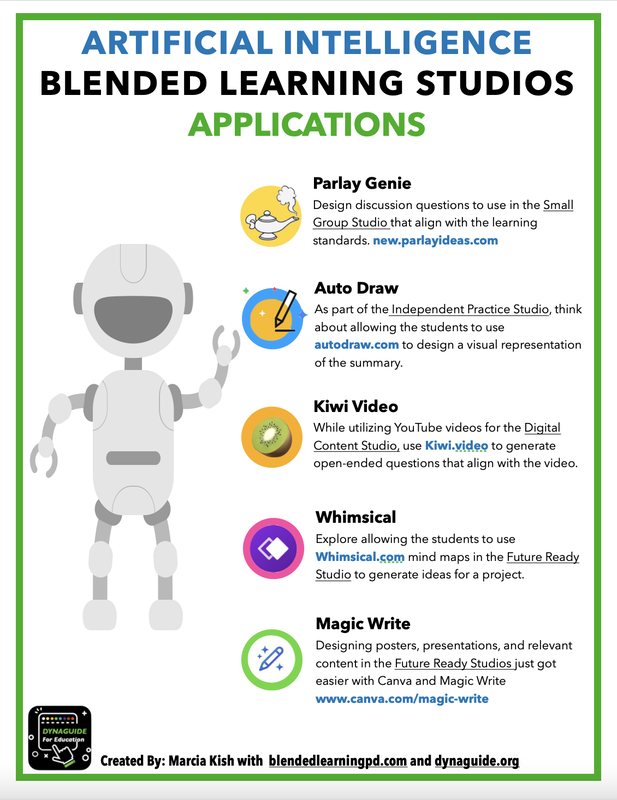
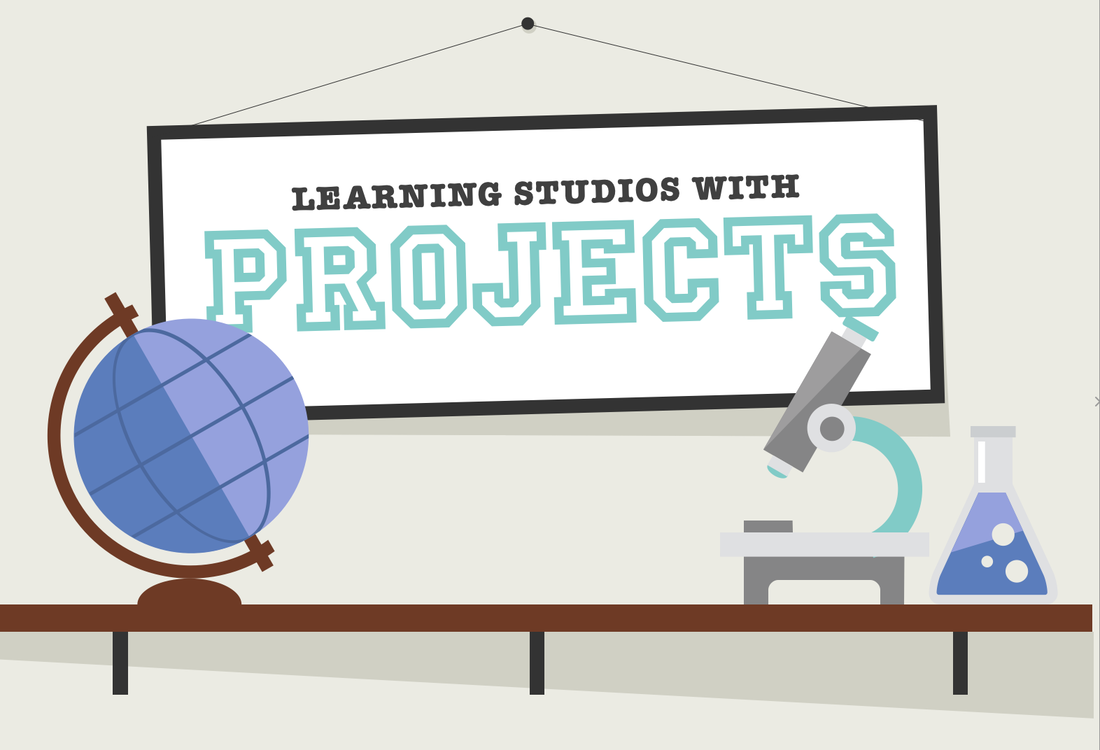
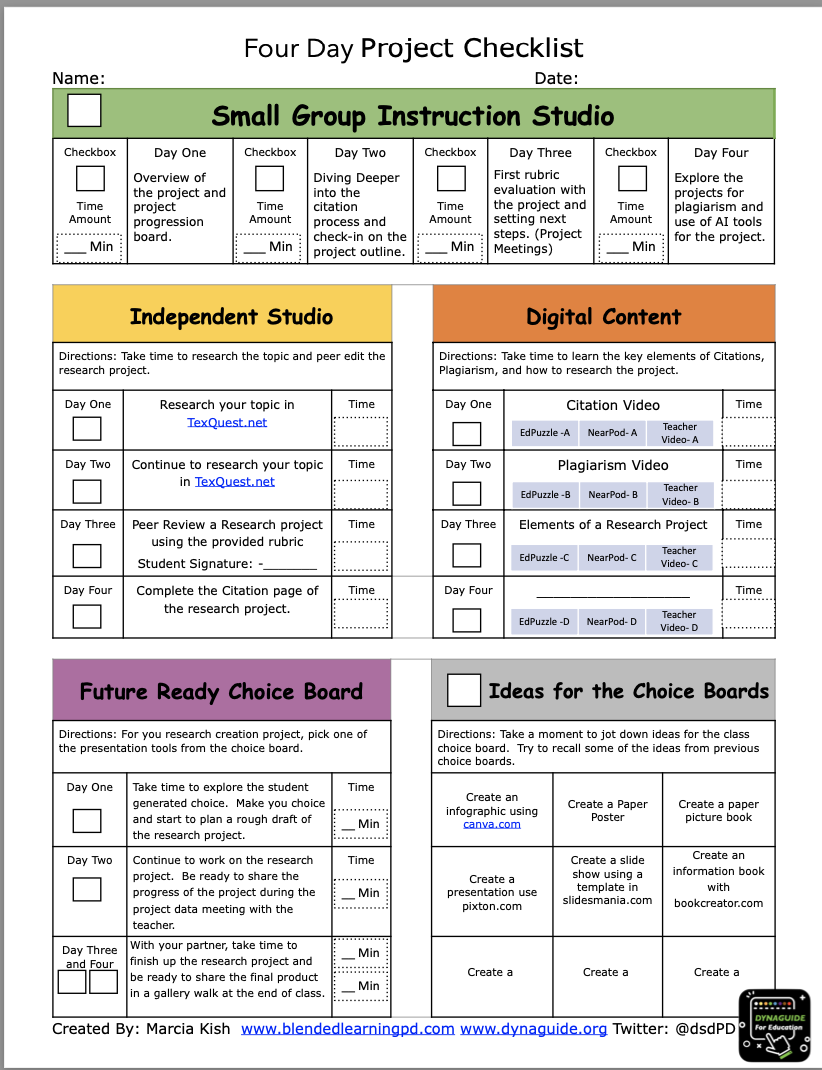
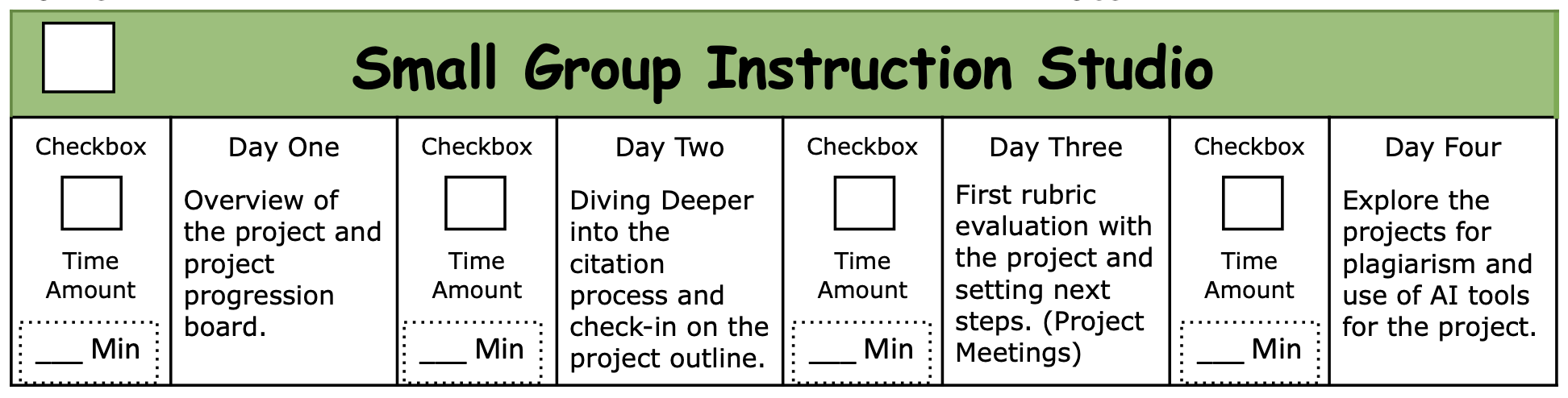
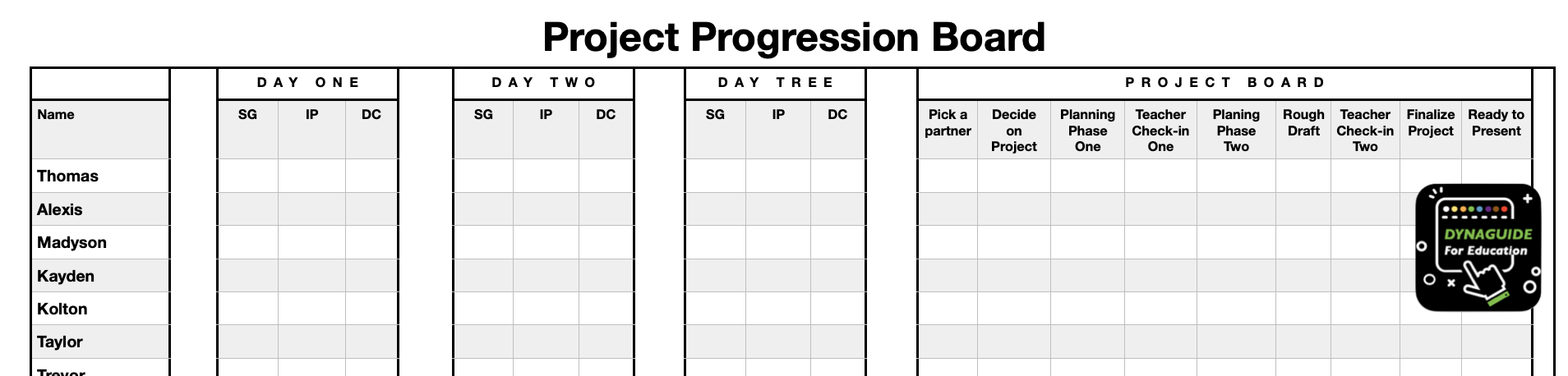
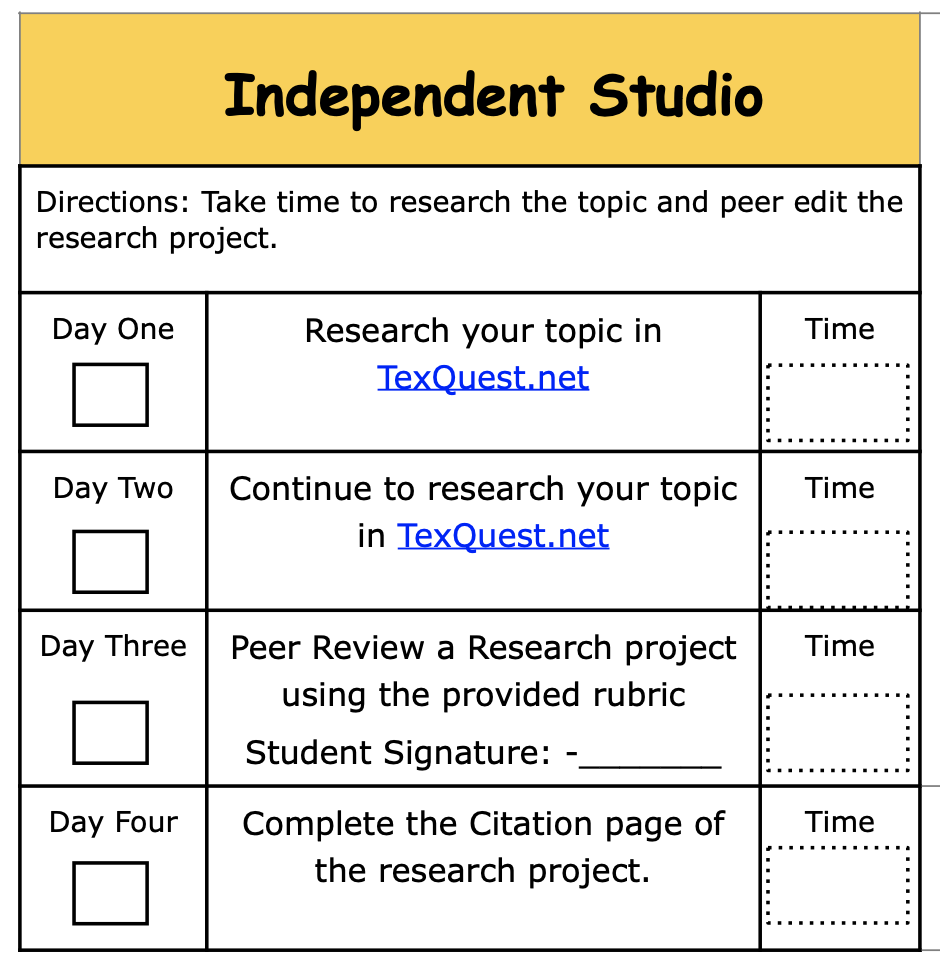
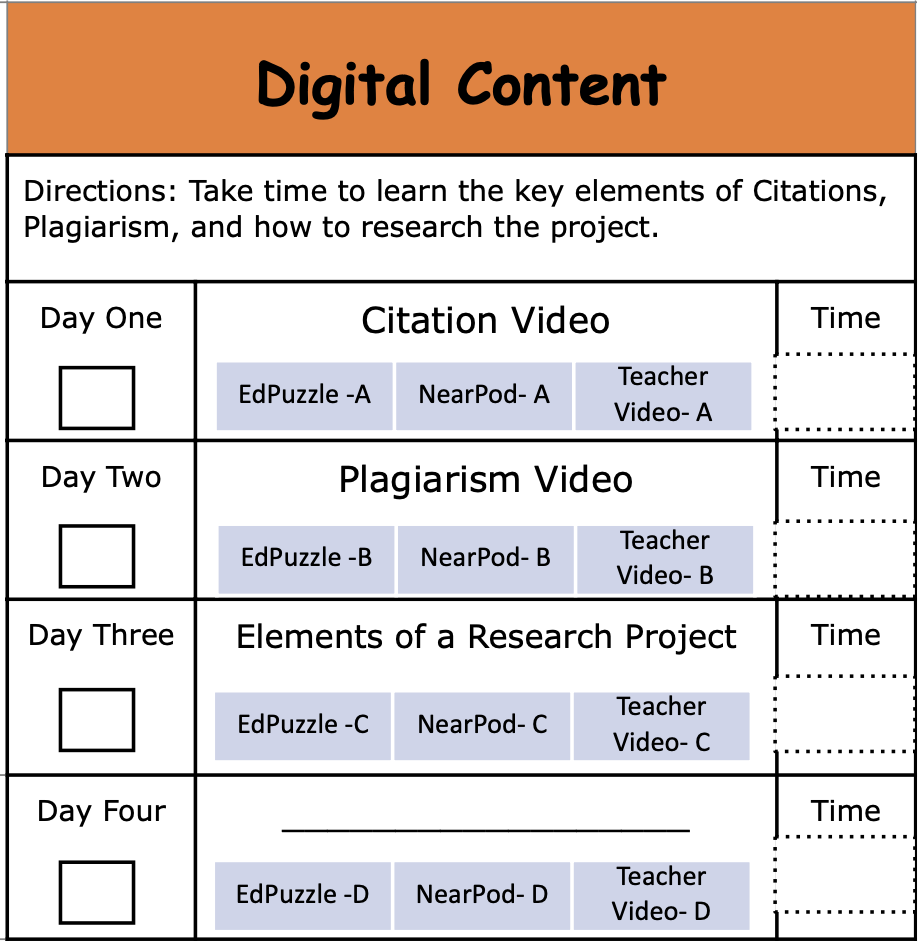
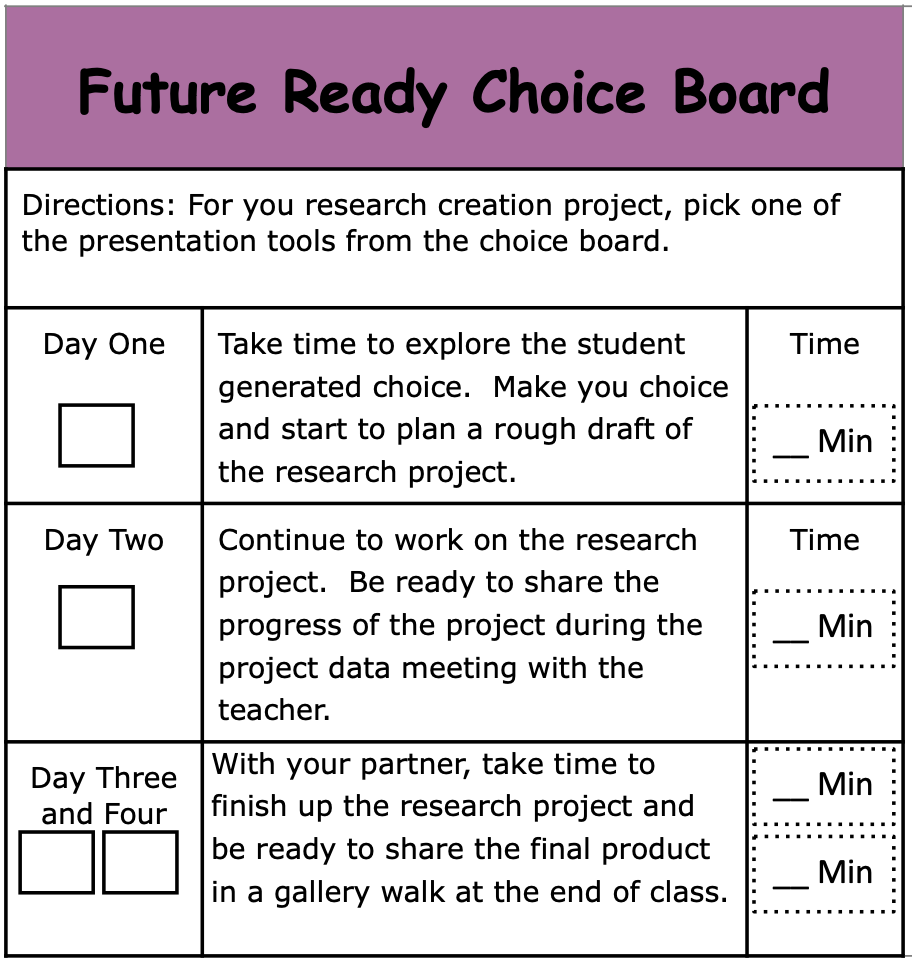
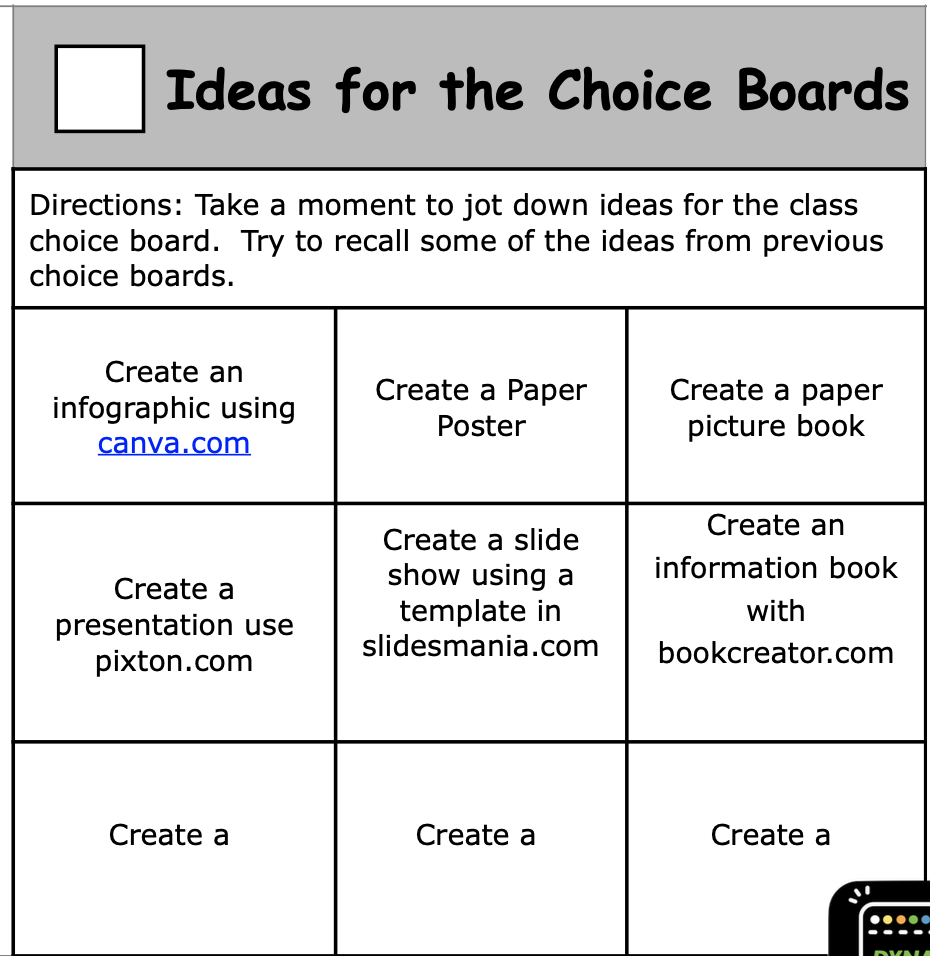
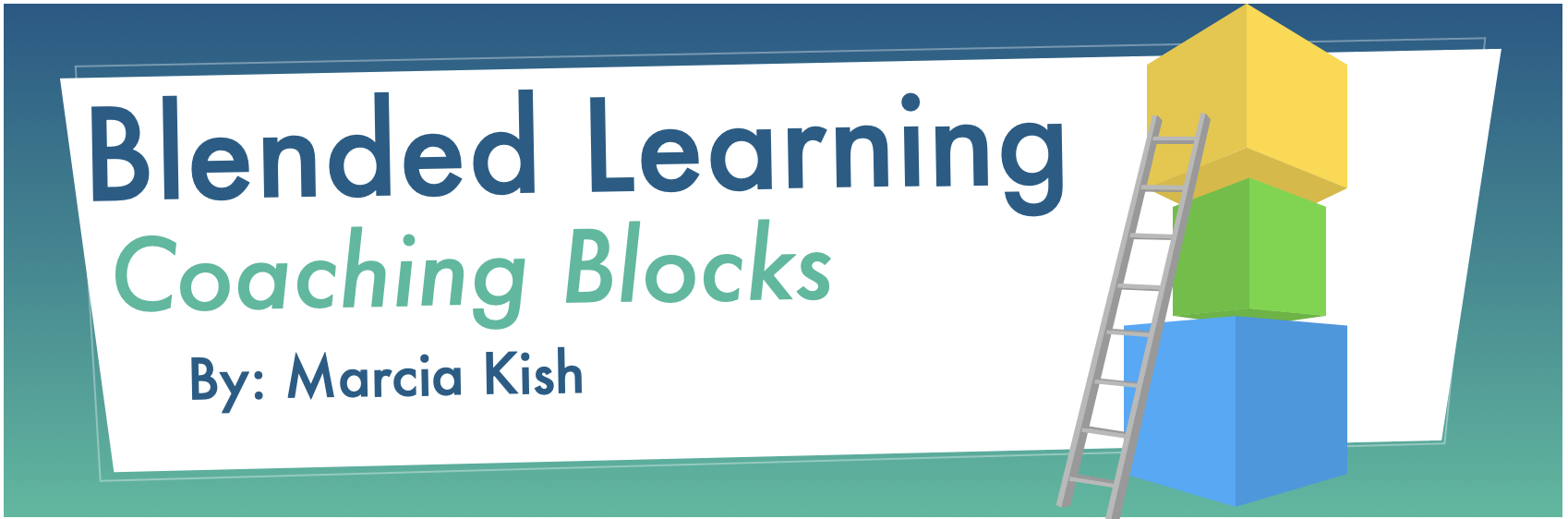
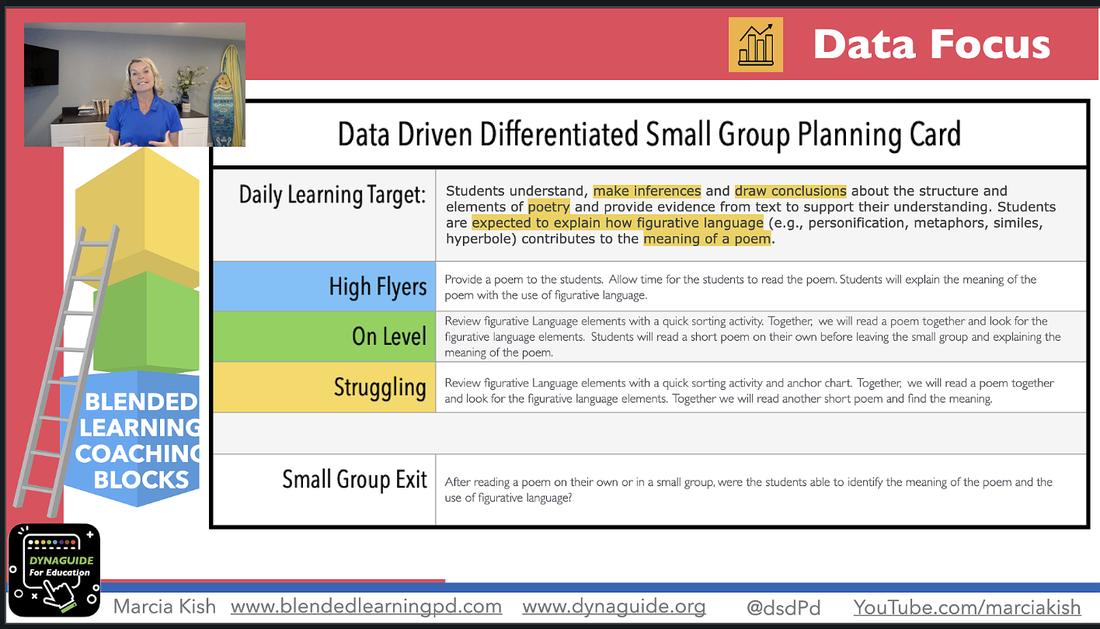
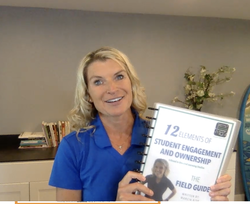
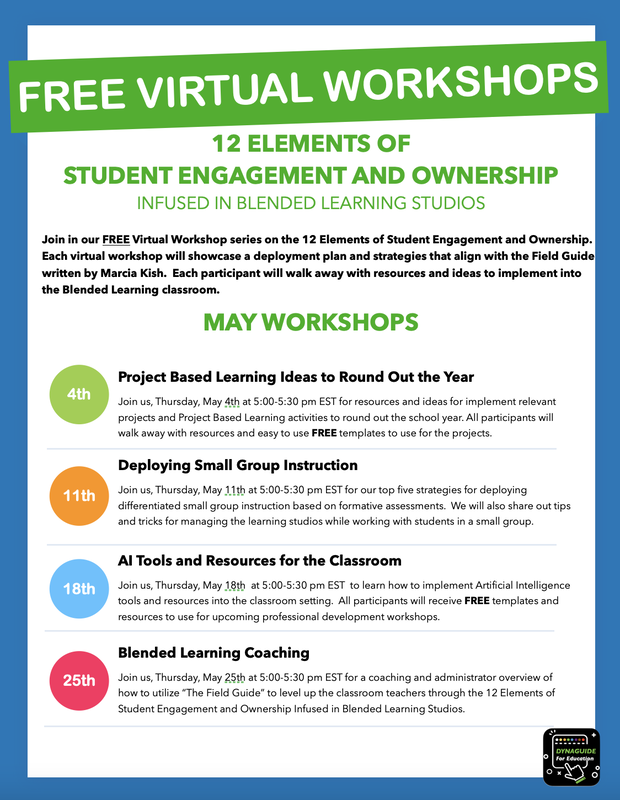
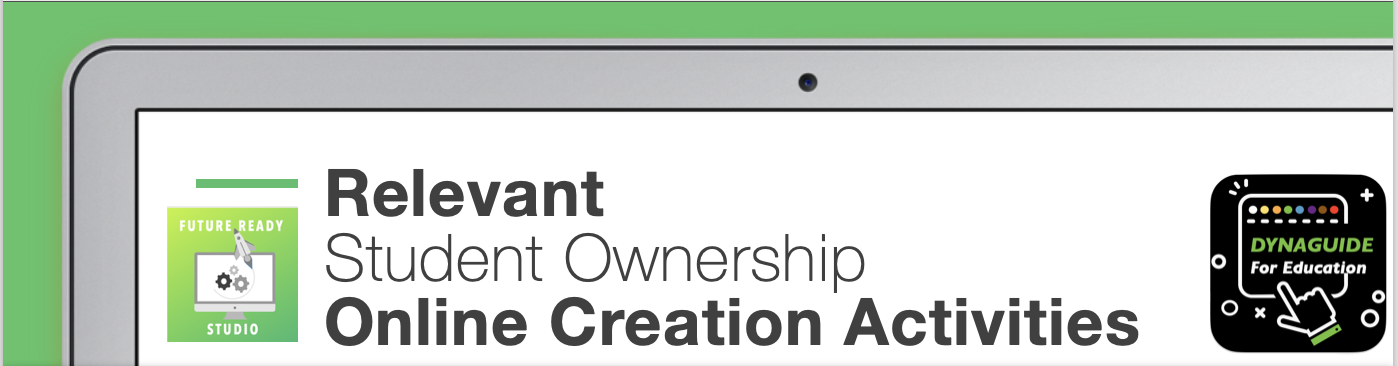
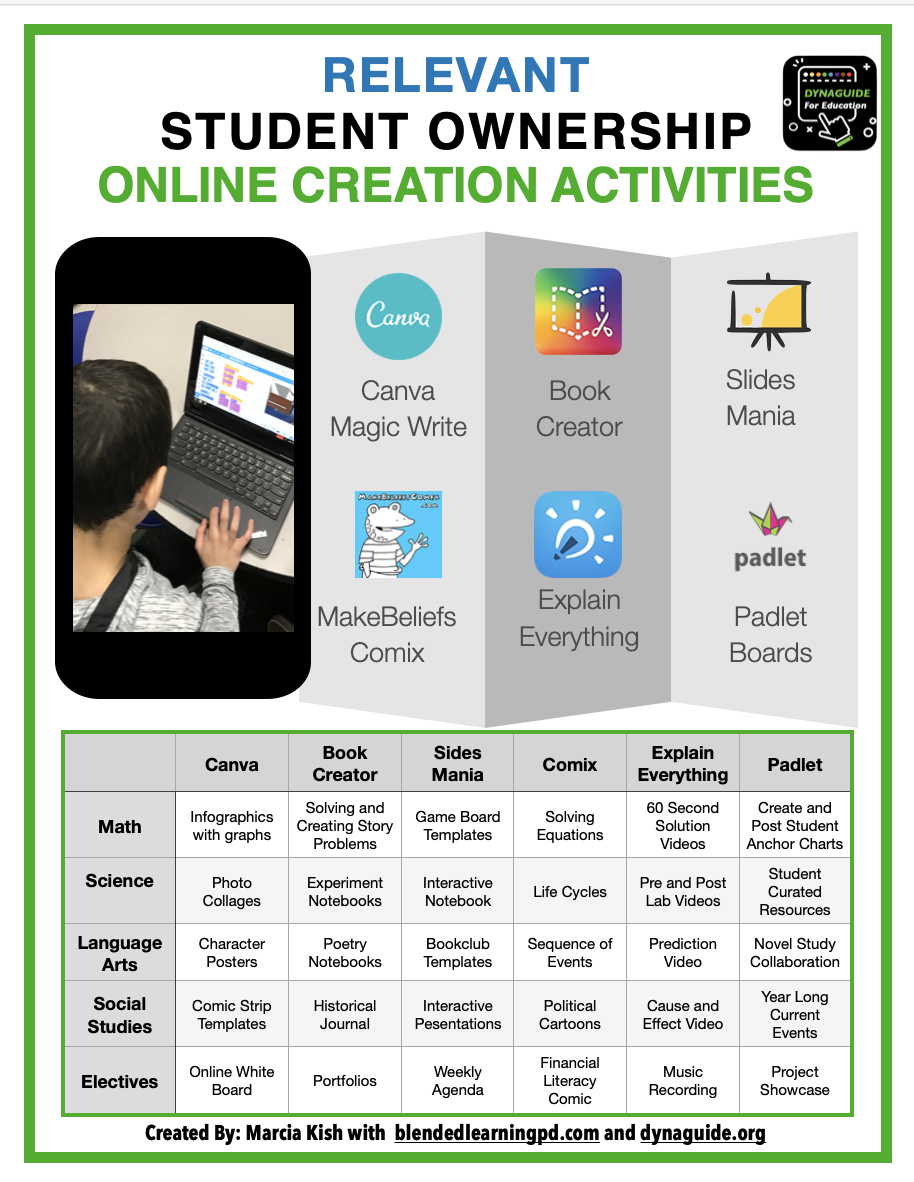
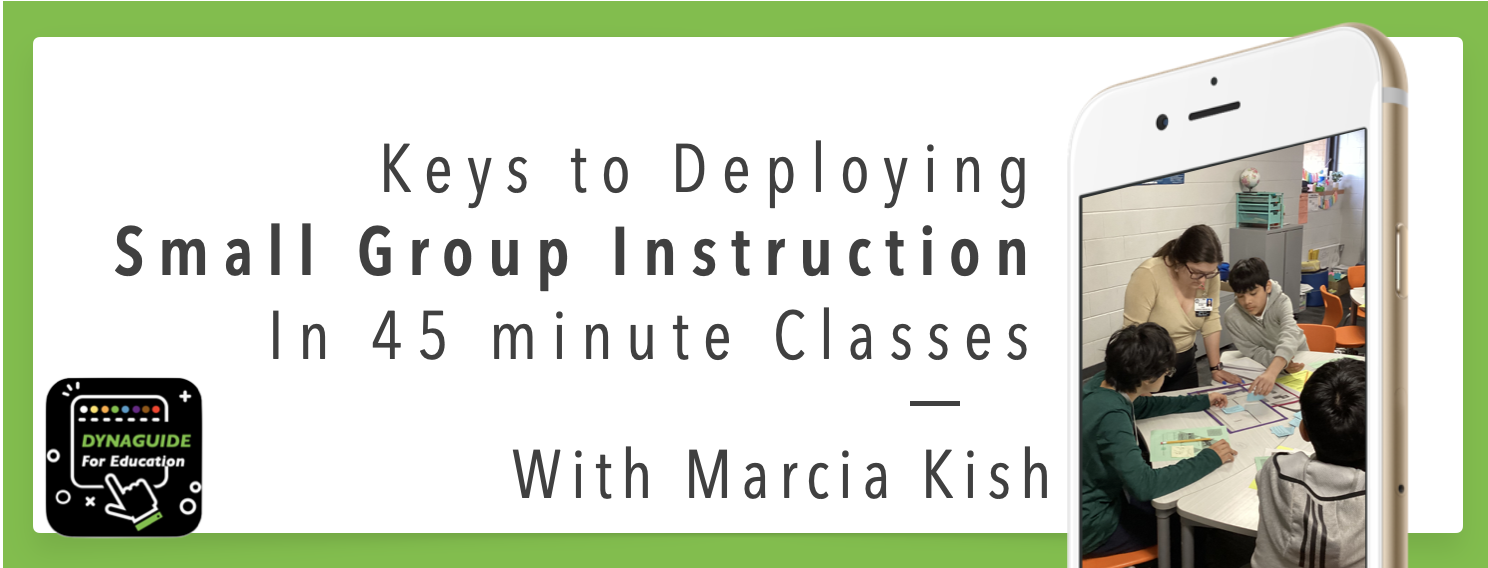
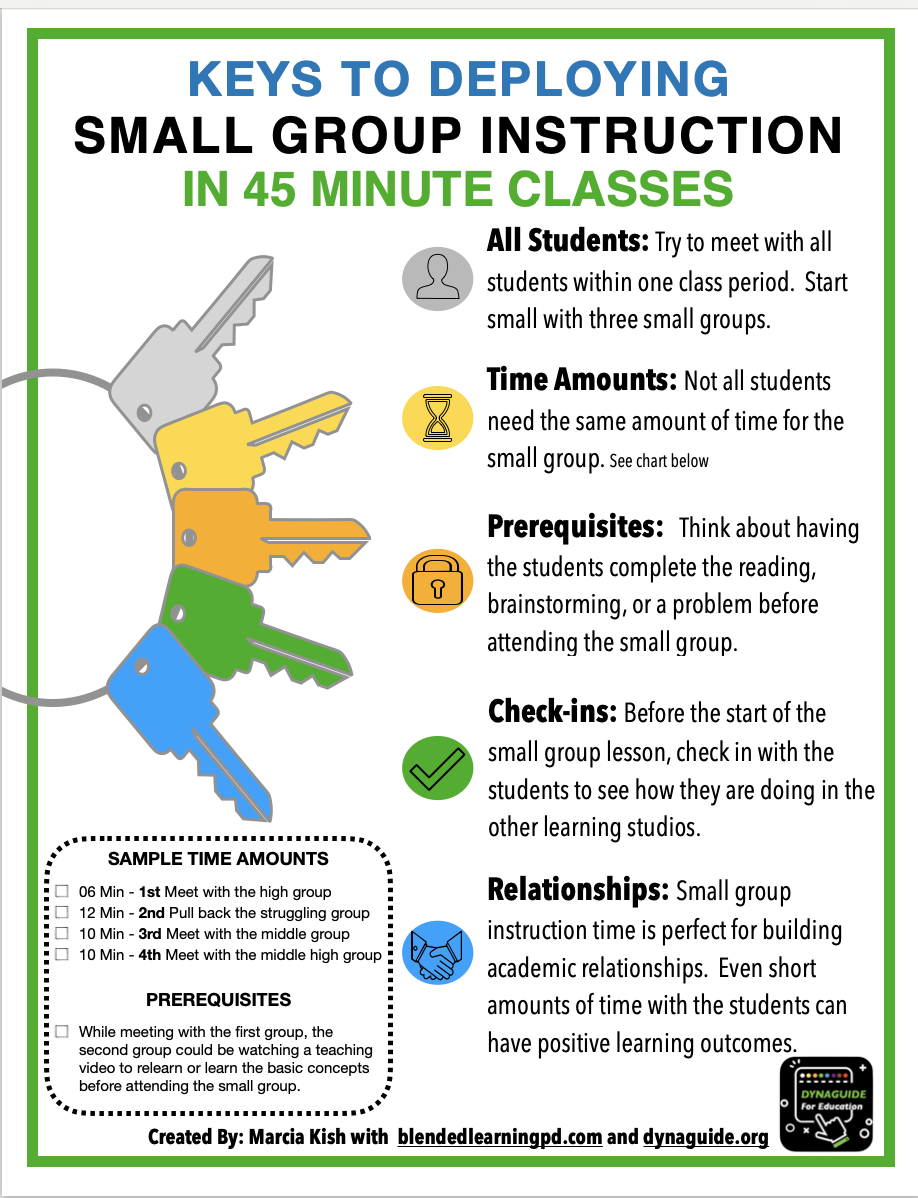
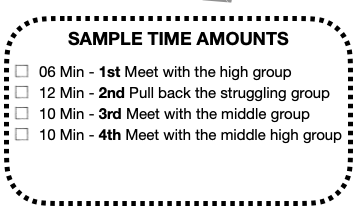
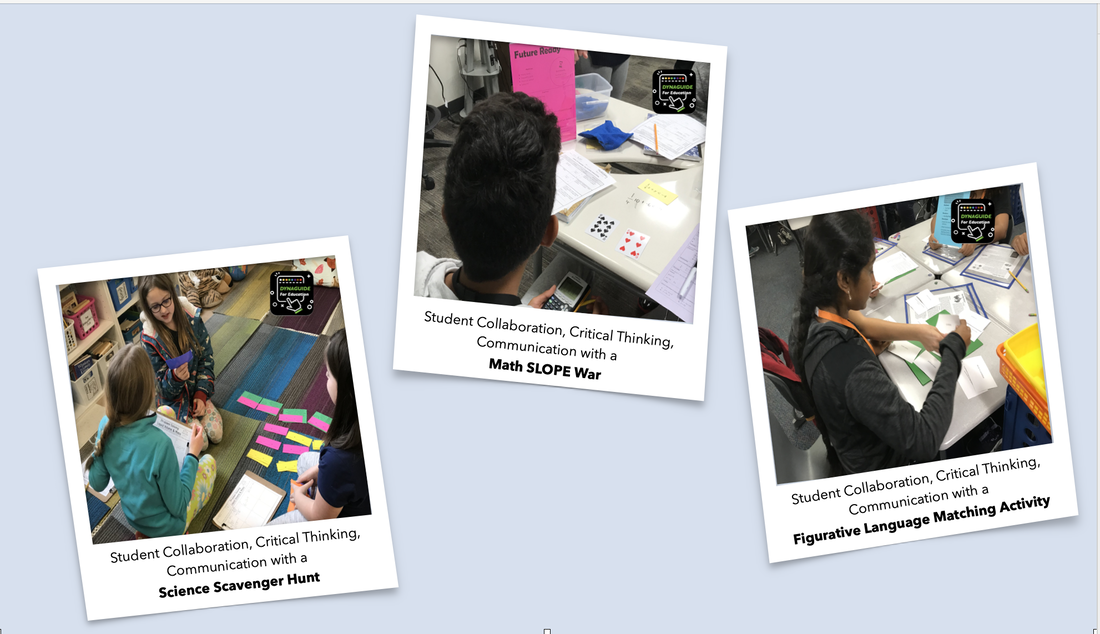
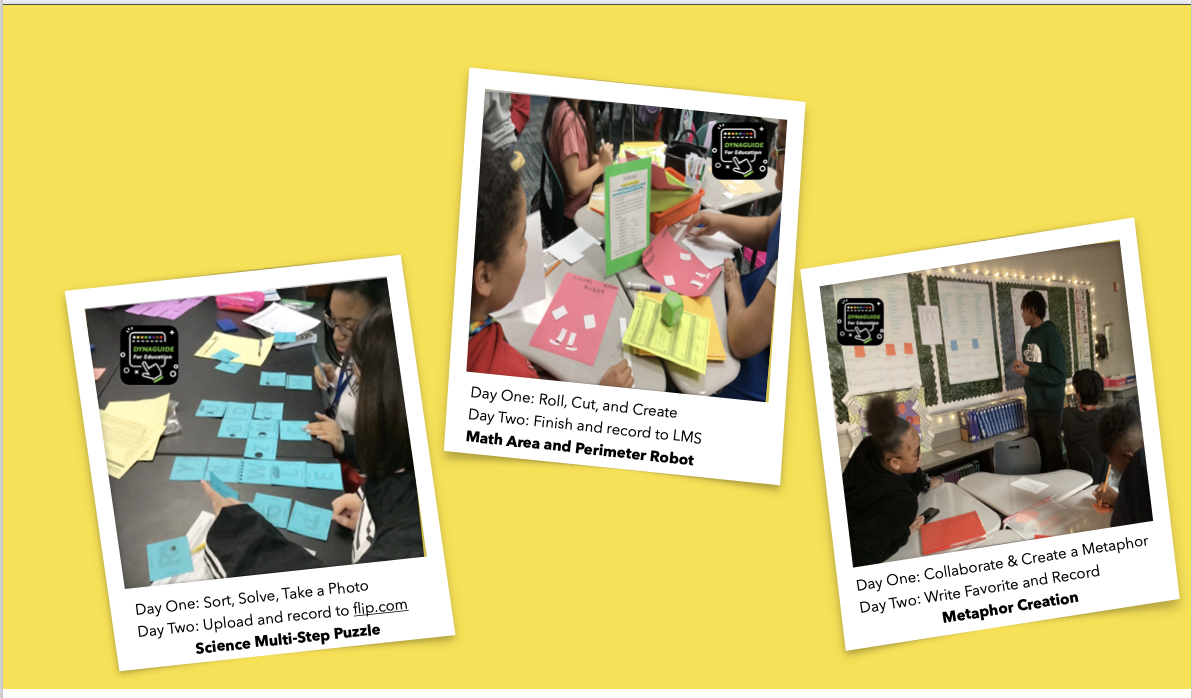
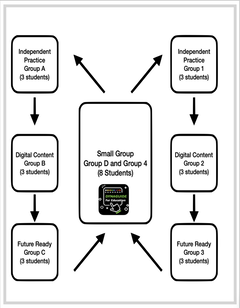
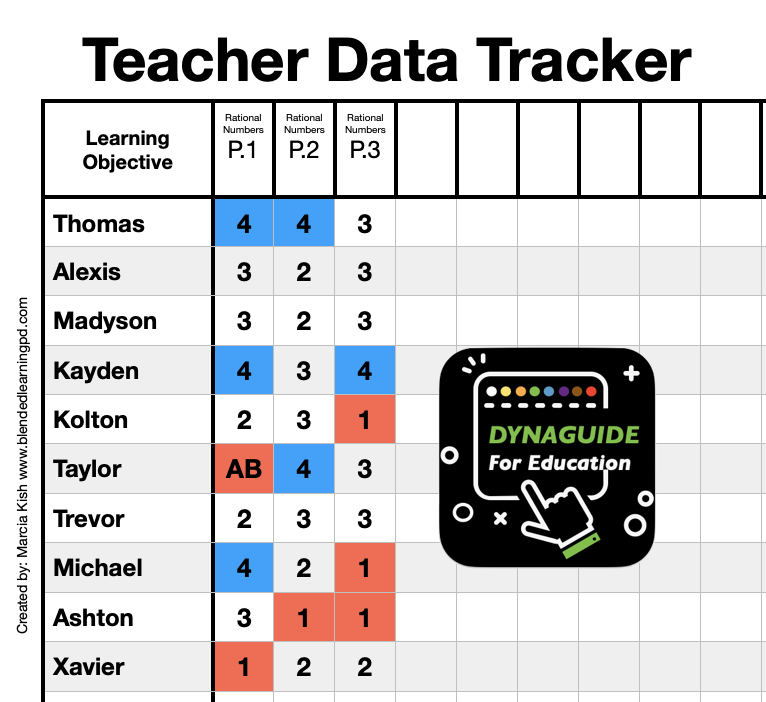
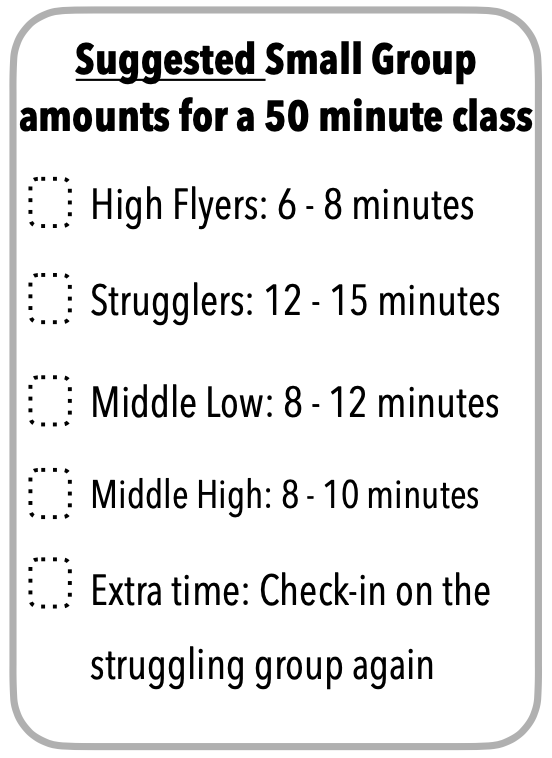
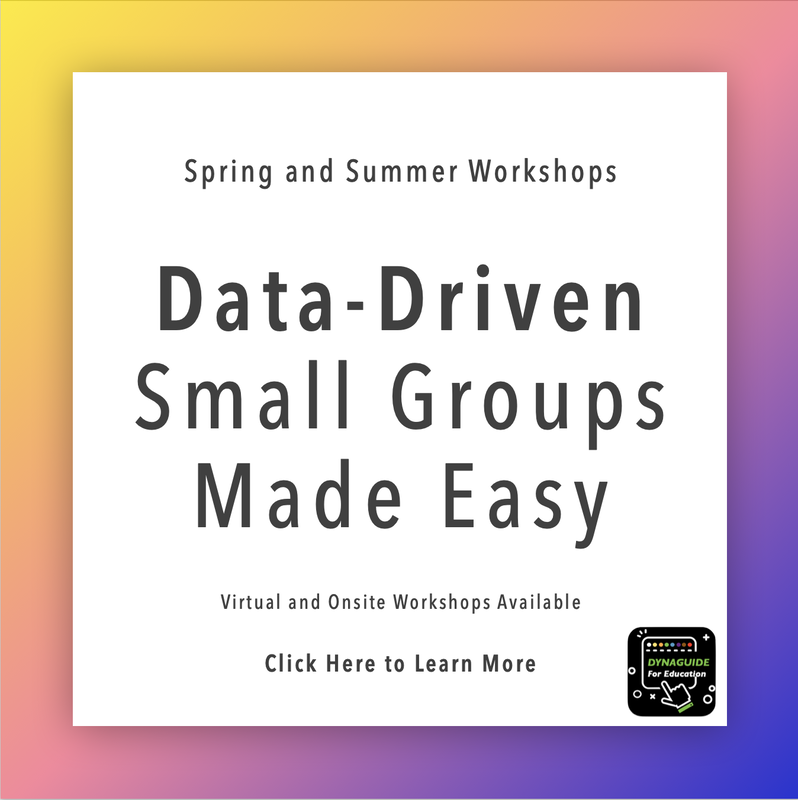
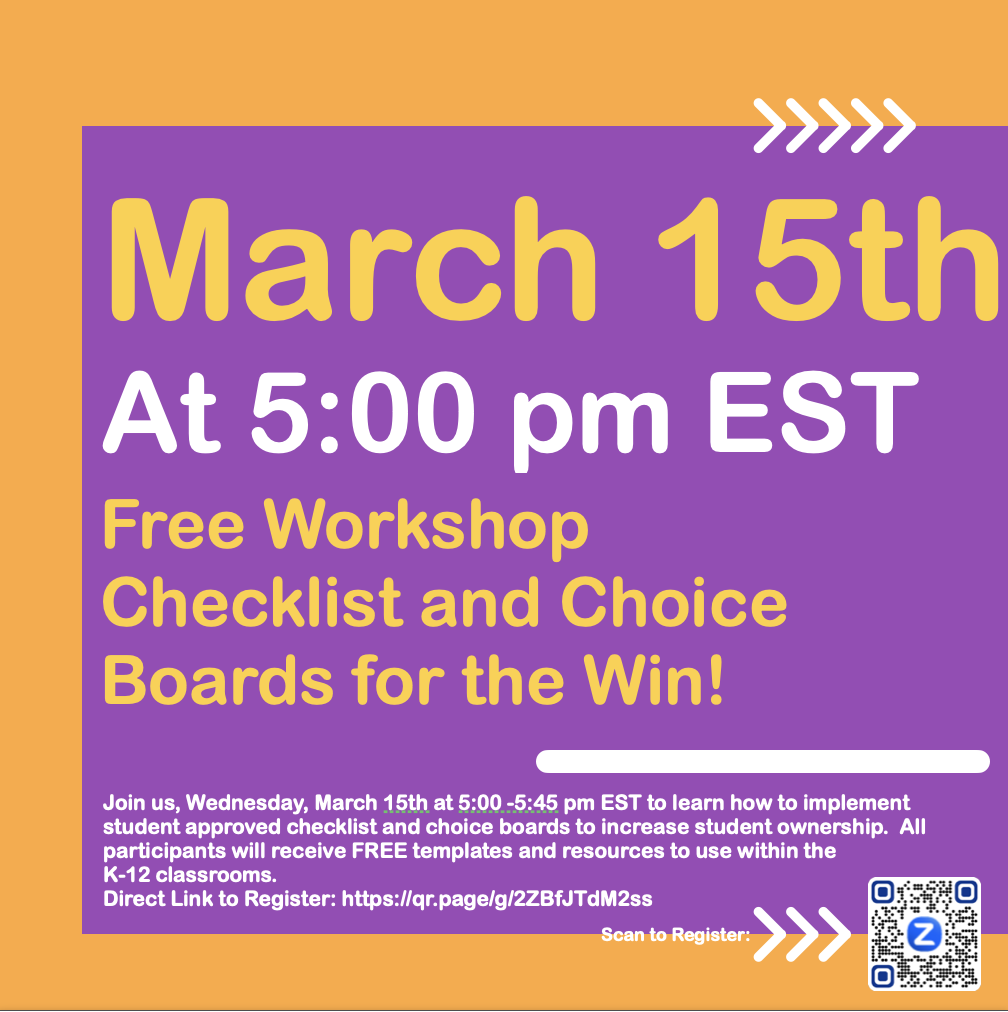
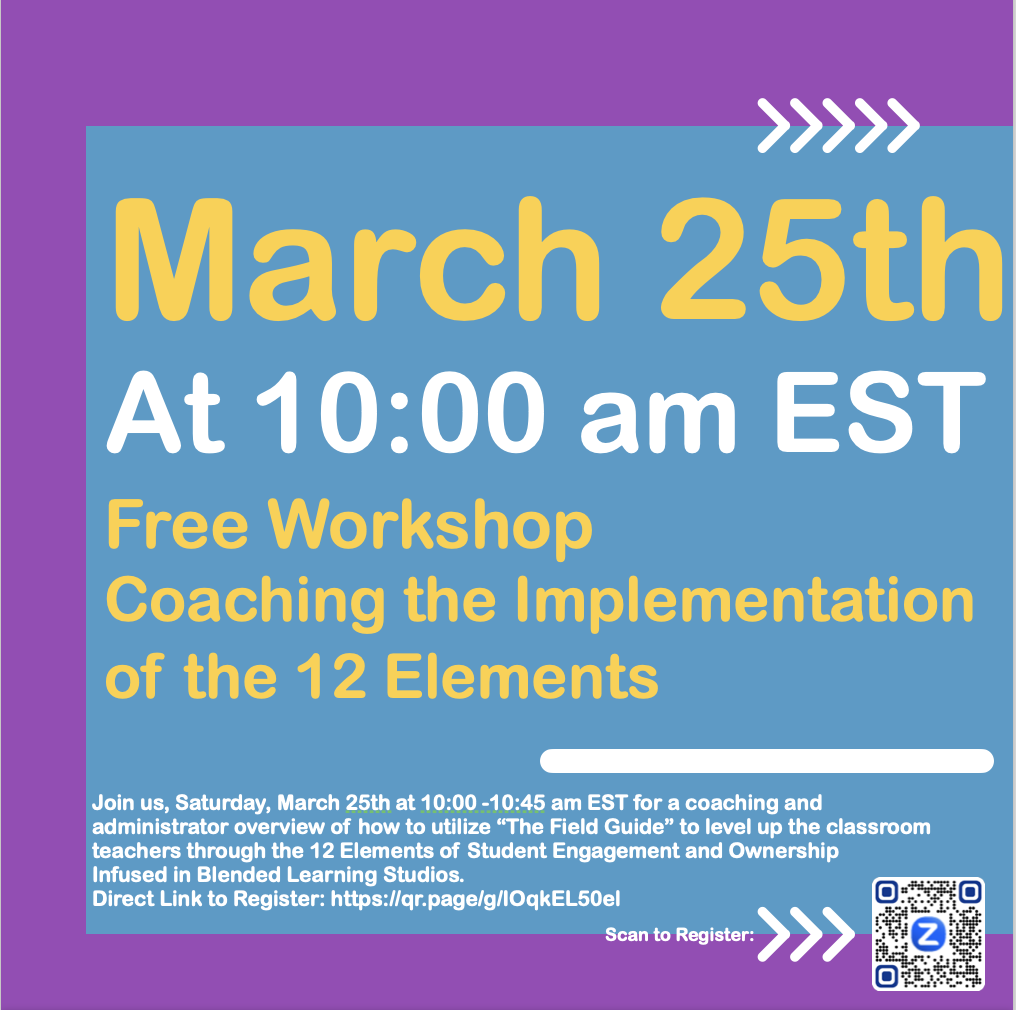
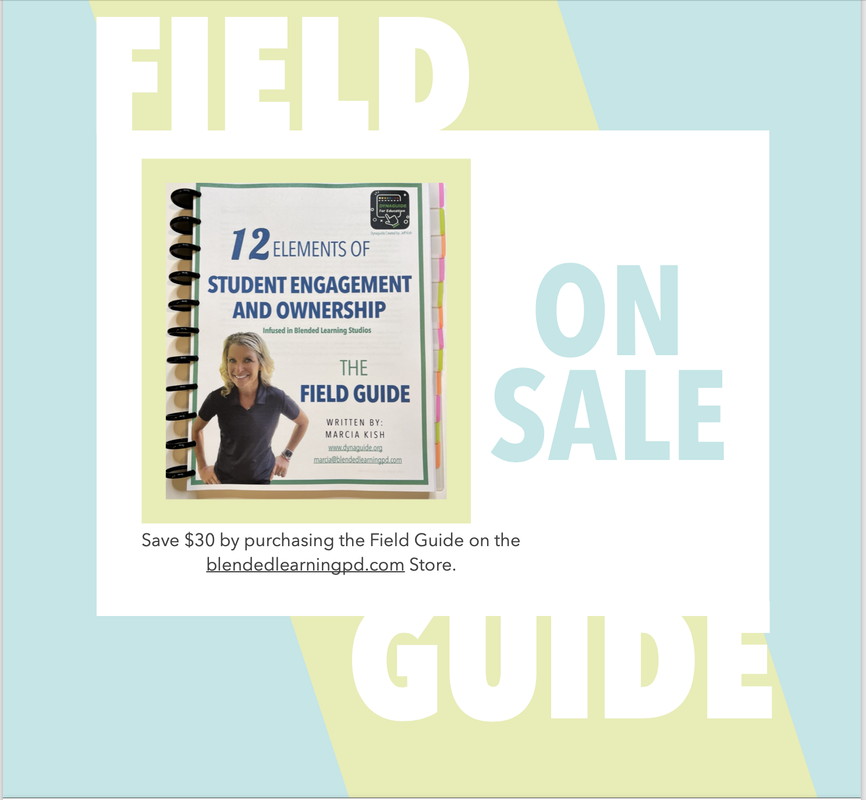
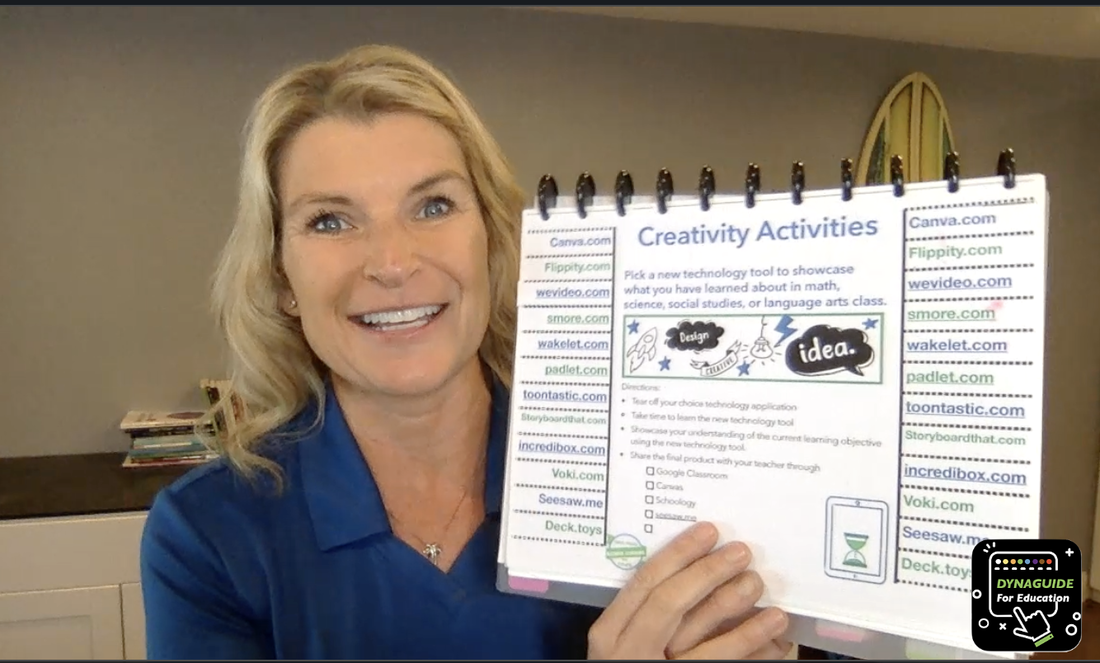
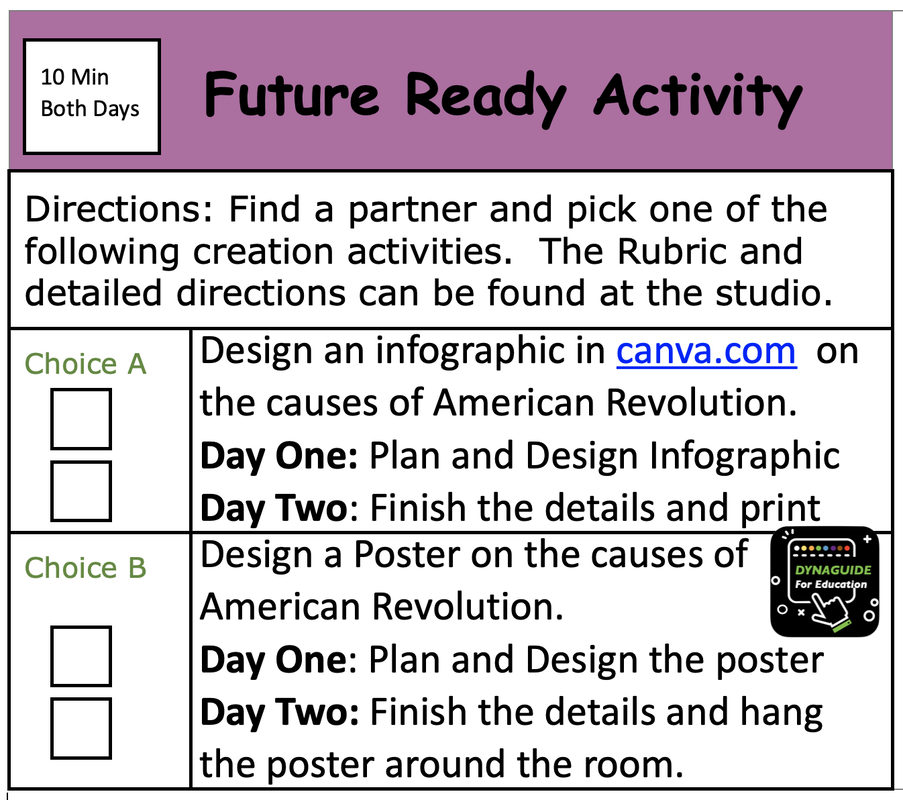
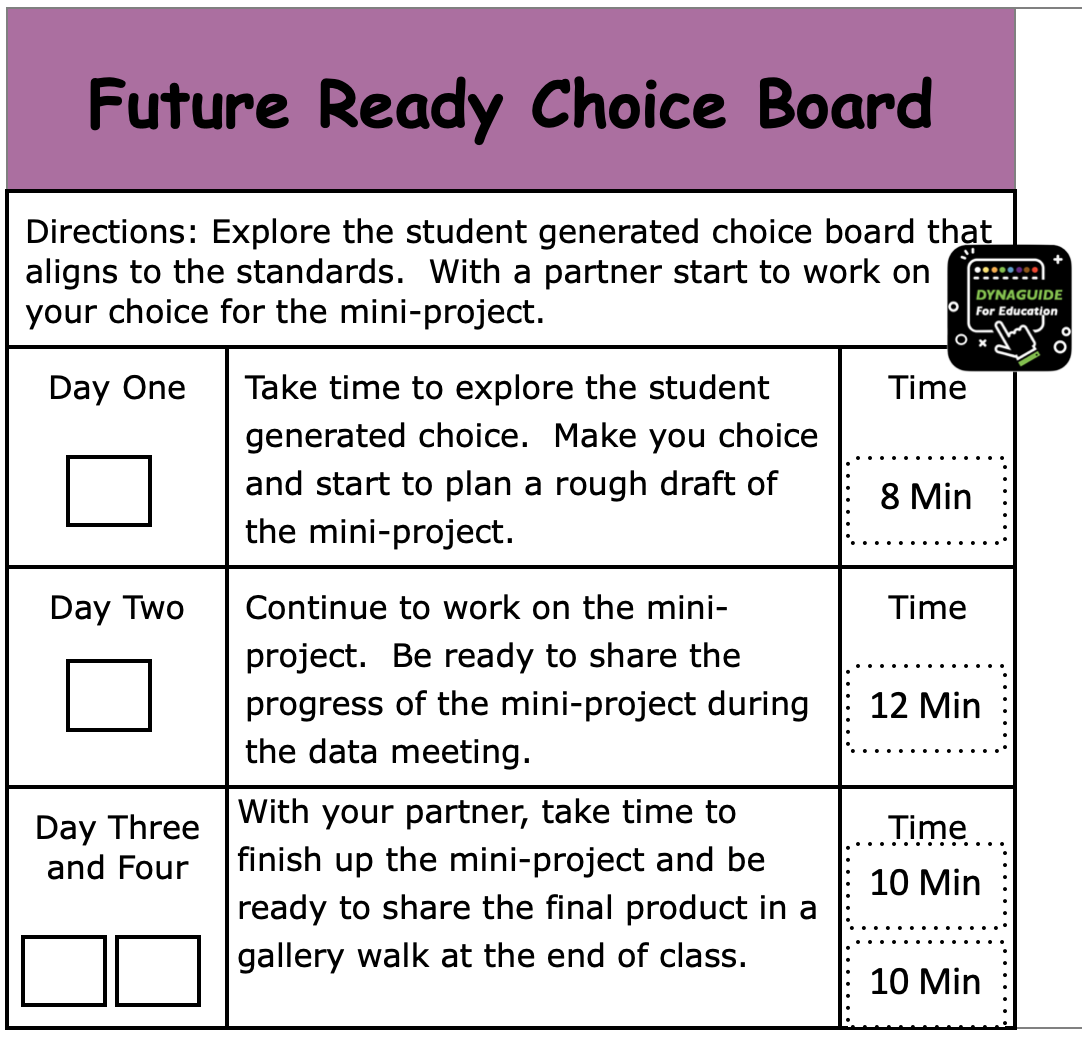
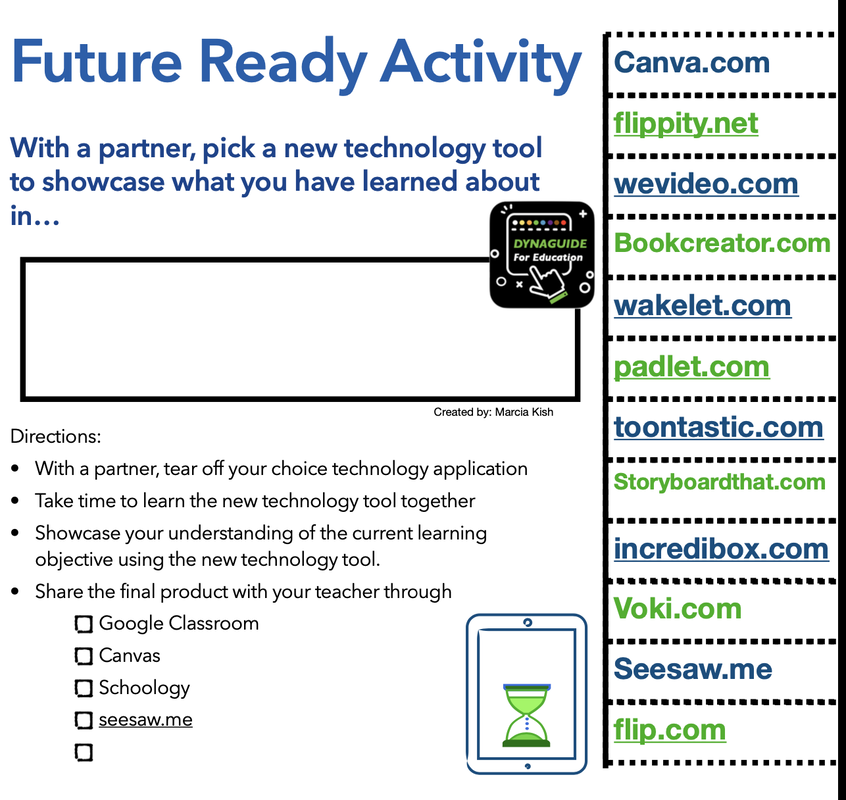

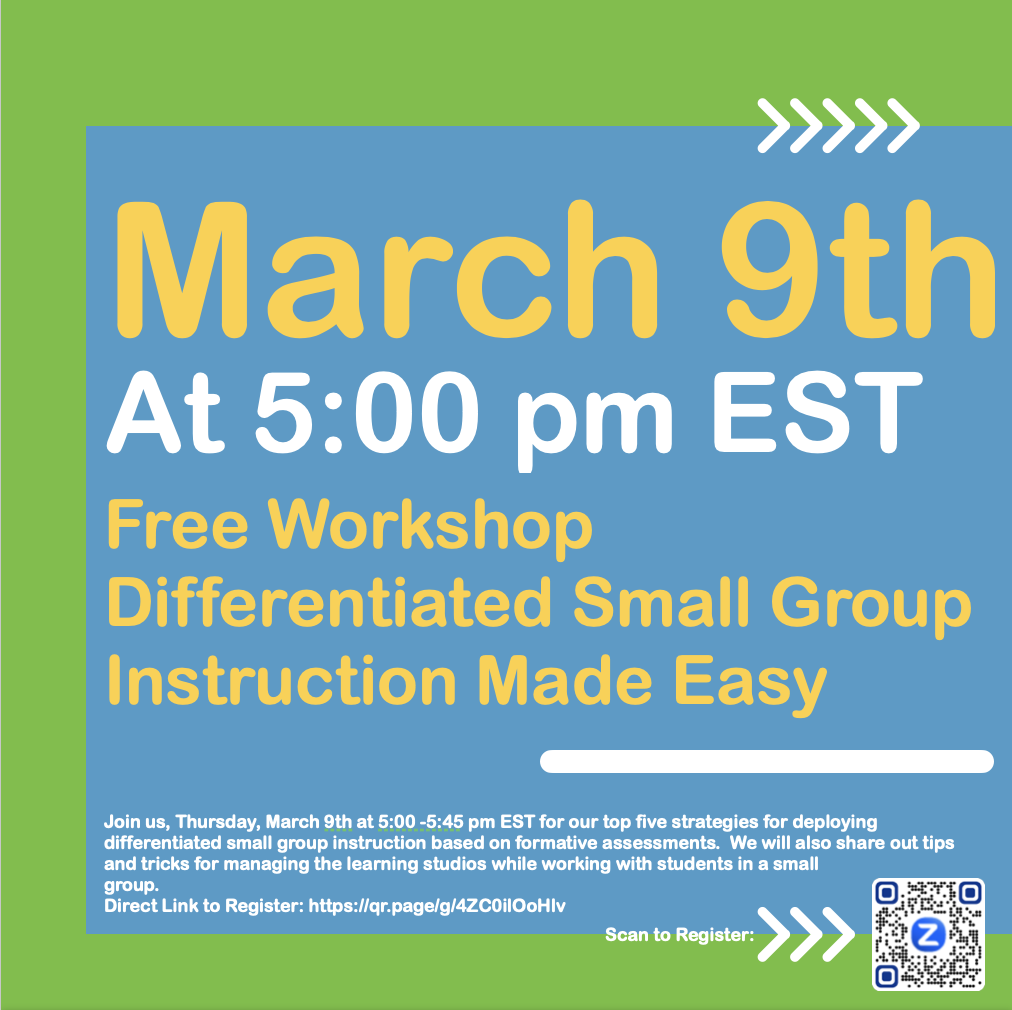
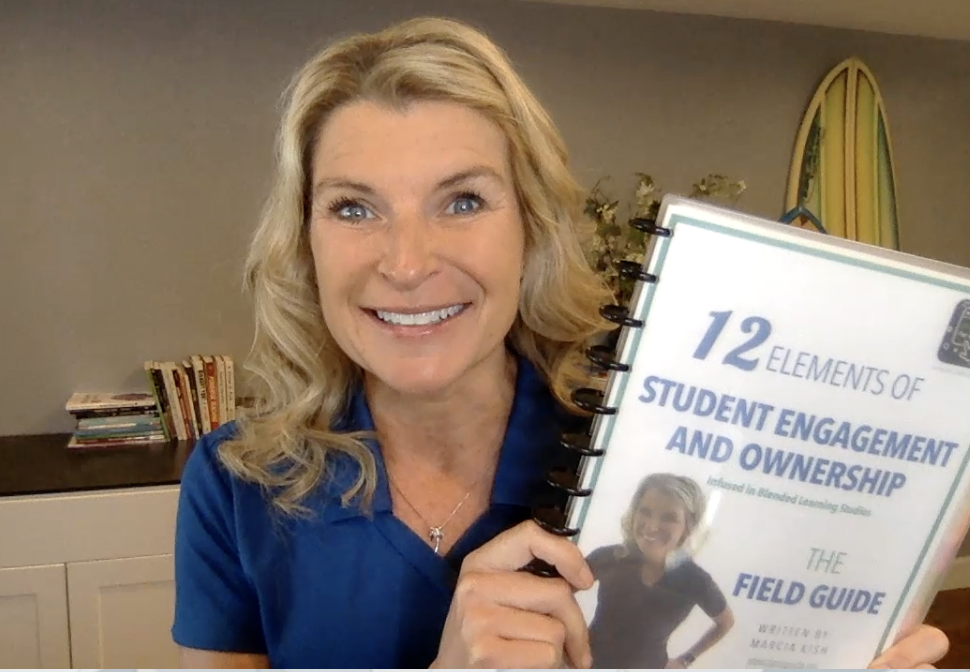
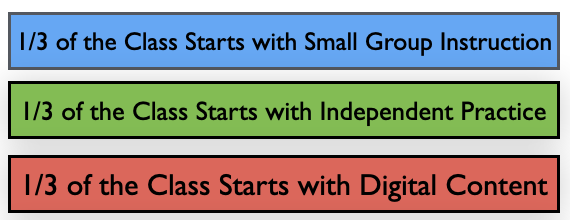
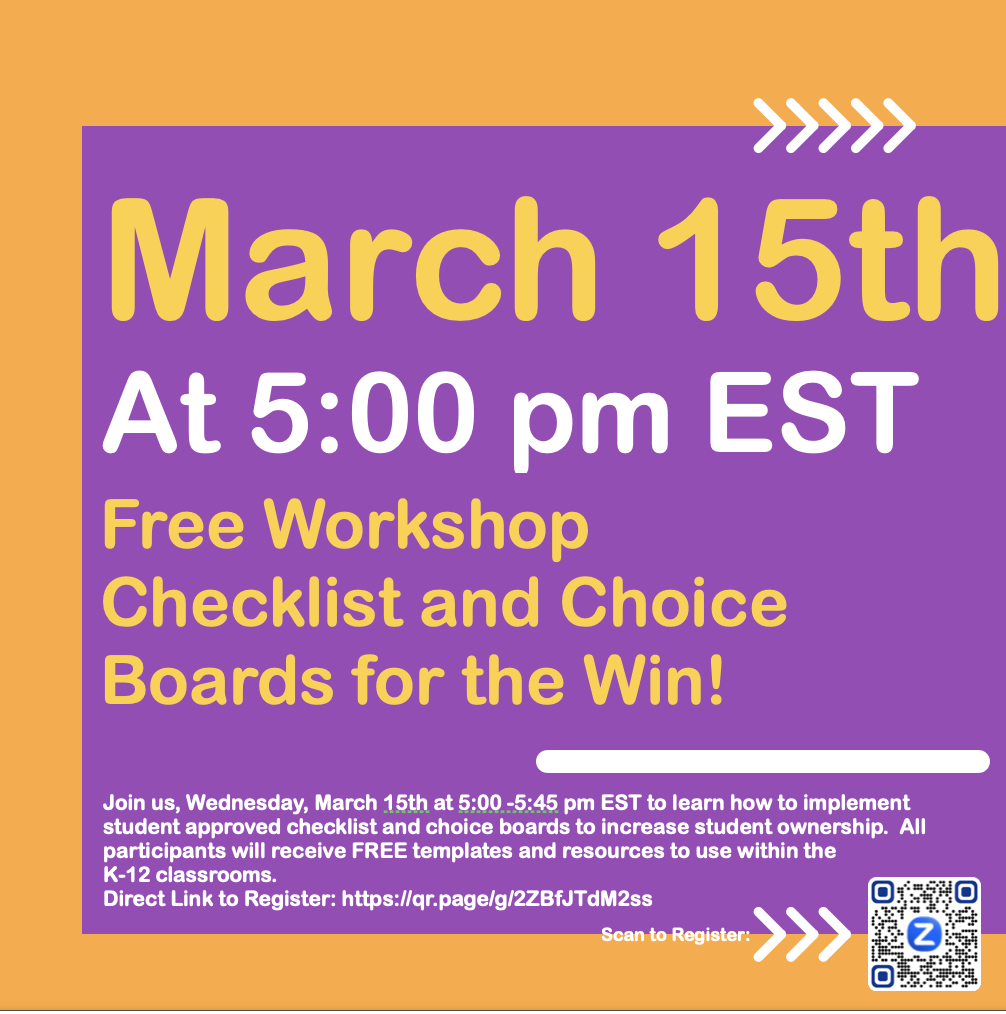
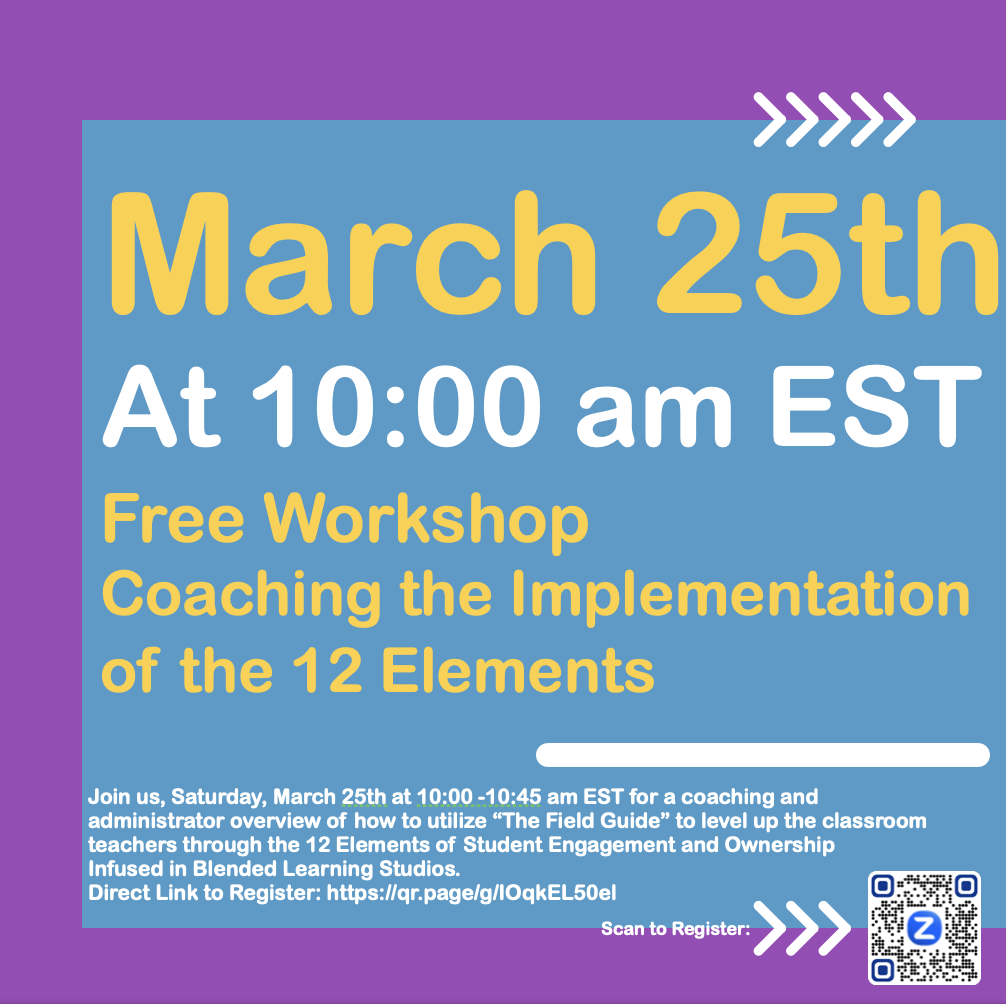
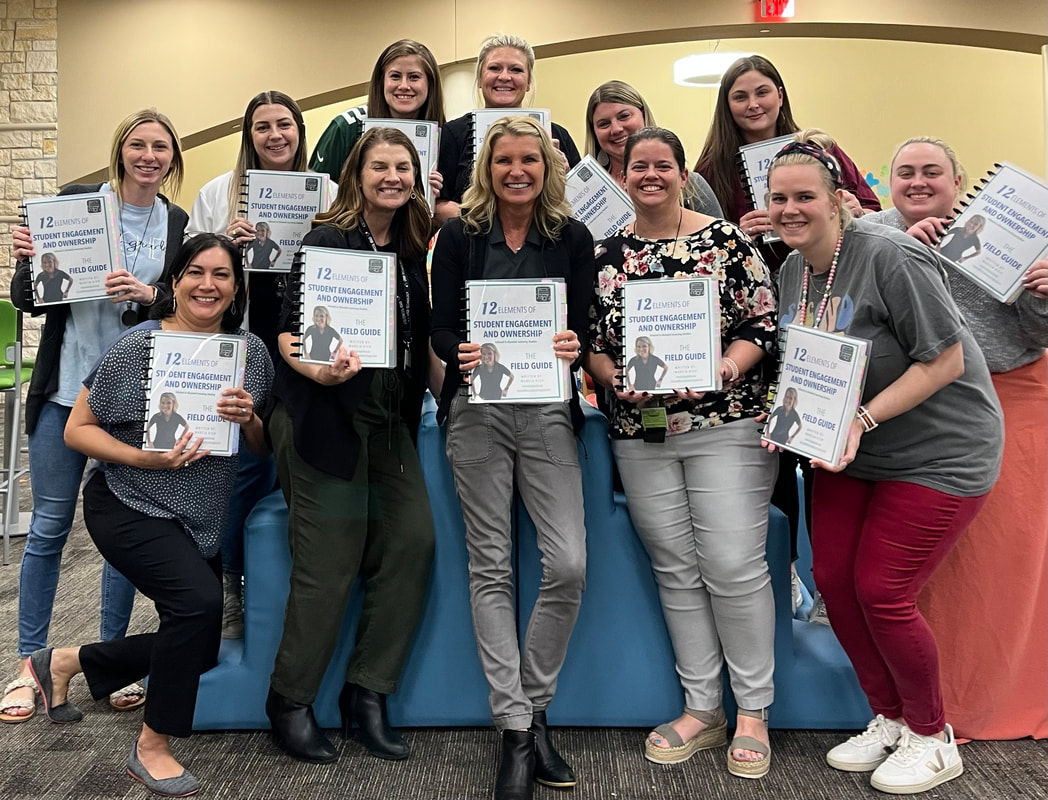
 RSS Feed
RSS Feed