|
As educators, we are always looking for ways to better meet the needs of each student in our classrooms. One powerful tool that has the potential to revolutionize differentiated instruction is artificial intelligence (AI). With its ability to analyze data, personalize learning experiences, and provide real-time feedback, AI can be a game changer for educators. Here are five ways to use AI to help with differentiated instruction in the classroom:  Personalized Learning Paths: AI can analyze each student's learning style, pace, and strengths to create personalized learning paths. With AI-powered adaptive learning platforms, students can receive individualized assignments and resources that cater to their specific needs, ensuring that they are appropriately challenged and supported. Websites to Explore for Personalized Learning Paths
 Intelligent Tutoring Systems: AI-powered intelligent tutoring systems can provide personalized support to students by offering real-time feedback, hints, and explanations based on their responses. These systems can adapt to each student's progress and understanding, providing targeted assistance where needed.
 Data-Driven Insights: AI can analyze vast amounts of student data to identify patterns and trends that can inform instructional decisions. Educators can use AI-generated insights to better understand each student's progress, identify areas for intervention, and adjust their teaching strategies to meet diverse learning needs.
 Automated Grading and Feedback: AI-powered grading tools can efficiently assess student work, providing instant feedback to students and freeing up valuable time for educators to focus on instructional planning and individualized support.
 Virtual Assistants for Teachers: AI-powered virtual assistants can help teachers manage administrative tasks, access instructional resources, and even provide personalized recommendations for instructional content and interventions based on student data.
By leveraging AI in these ways, educators can effectively tailor instruction to meet the needs of each student in a more efficient and targeted manner. While AI is not a replacement for human educators, it has the potential to enhance our ability to provide differentiated instruction and support the diverse needs of all learners in our classrooms.
0 Comments
"From Beach Reads to Best Practices: Integrating Summer Learning Into Your Relaxation Time”7/9/2024 This Week's Topic: "COOL" Teaching Strategies That WorkAs educators, we are constantly striving to improve our teaching strategies to create a more effective and engaging learning environment for our students. Incorporating a variety of teaching methods into our classrooms can help promote a deeper understanding and retention of the material. Here are some teaching strategies that have proven to be successful in promoting active learning and student engagement. Cooperative Learning
Differentiated Instruction
Small Group Instruction
Inquiry Based Learning
Visual Learning
Incorporating these diverse teaching strategies into our classrooms can help create a dynamic and inclusive learning environment that meets the needs of all students. By promoting collaboration, personalized instruction, and hands-on learning experiences, educators can empower students to become active and enthusiastic learners. As we continue to explore and implement innovative teaching methods, we can ensure that every student has the opportunity to thrive and succeed in the classroom. "From Beach Reads to Best Practices: Integrating Summer Learning Into Your Relaxation Time”6/20/2024 This Week's Topic: Moving Students from Compliance to Engagement to Ownership Shifting students from a mindset of compliance to one of engagement and, ultimately, ownership is a vital goal for educators. When students are solely compliant, they may complete tasks and follow instructions, but they lack genuine interest and investment in their learning. Engagement signifies a higher level of involvement and interest, while ownership reflects a deep sense of responsibility and commitment to their own learning journey. I found this quick read by the National Institute for Excellence in Teaching (NIET) on “What is the Difference Between Engagement and Ownership.” Find the article here: bit.ly/3VwGbSO. What I enjoyed about the article is that it first defines ownership and engagement. Sometimes, I feel that, as educators, we have a false definition of both words and that sometimes, students are not even engaged; they are just being compliant. Before we go any further, let’s generate a definition for all three words: compliant, engaged, and ownership. Compliant Student AttributesEngaged Student Attributes
Student Ownership Attributes
Five Strategies To Try for Next School Year
4. Implementing Inquiry-Based Learning: Incorporate inquiry-based approaches that encourage students to ask questions, investigate, and explore topics deeply. This promotes engagement and helps students take ownership of their learning process.
5. Providing Ongoing Coaching Support: Continuous coaching support for teachers, coaches, and administrators can lead to improved student achievement and engagement. Ongoing guidance helps educators create data-driven learning environments that promote student ownership. By implementing these strategies, educators can guide students from compliance to engagement and finally to ownership, fostering a culture of active, self-directed learners who are invested in their educational journey. Read More: Article from Edutopia: https://www.edutopia.org/article/to-increase-student-engagement-focus-on-motivation/ Article from NIET: What is the difference between student engagement and ownership? https://bit.ly/3VwGbSO Videos: John Spencer: https://bit.ly/stvideo2022 "From Beach Reads to Best Practices: Integrating Summer Learning Into Your Relaxation Time”5/29/2024 This Week’s Topic: Getting Started with Blended Learning
2. Be Consistent: Explore your pacing guide and unit layouts over the summer. Calendar out the first four weeks of school. When the calendar is complete, think about adding learning studios to at least one weekly lesson. By being consistent with the deployment of blended learning in the studios, the more the students will understand how to learn and work in the learning studio environment.
4. Leverage AI Technology: Explore various educational technology artificial intelligence tools and platforms that can support blended learning studios. Visit our YouTube channel and watch some videos showcasing how I use artificial intelligence to help with the planning process for learning studio days. The planning process will be cut in half by utilizing quality resources and websites. Note: AI will not generate everything for you, but it is a good jumping-off point for getting started with blended learning studios. 5. Foster Student Collaboration: Using blended learning encourages student collaboration and communication. Incorporate online discussion forums, group projects, and peer feedback activities to promote interaction and teamwork. Over the summer, explore how to build collaboration time into the blended learning studio days gradually. We have a ton of resources and ideas posted on our blog posts that showcase creativity, collaboration, communication, and critical thinking skills activities that can be dropped into any learning environment. From Beach Reads to Best Practices, take a moment to start envisioning your blended learning space. Jot down the ideas that stick with you using our summer blended learning journal guide. Remember, blended learning creates dynamic and engaging learning experiences that cater to the diverse needs of today's students. You Got This! Continue to Learn MoreAs the school year comes to a close, it can be challenging to keep students engaged and motivated. However, with some creative end-of-the-year projects, you can keep your students on task and excited about their learning. In this three-part blog post, we will share a few easy-to-implement project ideas, how to continue to deploy learning studios while the students are working on projects, and some creative AI tools that can help unmotivated students work through their projects. Part One: Five Ideas for End-of-the-Year Projects.
4. Passion Project: Allow your students to pursue a project that aligns with their passions and interests. This could be a research project, a creative writing piece, or something else entirely. By giving them the freedom to explore their interests, you can help them stay motivated and engaged. 5. Digital Portfolio: Have your students create a digital portfolio that showcases their best work from the past year. This could include writing samples, artwork, or other projects that demonstrate their growth and progress. By incorporating these end-of-the-year projects into your curriculum, you can help your students stay engaged and motivated while also providing opportunities for them to reflect on their learning and pursue their passions. Part Two: Deploying Projects with Learning StudiosAs you prepare to execute an end-of-year project, consider creating learning studios to help break down the project into manageable parts. Chunking the project will enable the students to manage their time more efficiently. Additionally, the teacher can still conduct small groups to ensure that the students are grasping the standards aligned with the project and to authenticate the learning process. You can find sample learning studios and ideas in the project checklist. For the project template, click on this link. Small Group Instruction During ProjectsExplore the different small group lessons that support the end of the year projects.
Place the End-of-the-year project as part of the Future Ready Studio. Remember to chunk the project to help keep the students motivated and to encourage collaboration. Part Three: AI Creation Tools
RiffitRiffit is an exciting tool that allows students to turn any written text into a hip-hop, country, or rock song. This fun application is perfect for the end-of-year project, as students can transform their essays into catchy, musical compositions to share with their class or friends. With Riffit, students can unleash their creativity and become the next mix master! SlidesgptAs an instructional coach with years of experience in the classroom, I have observed that slide presentations are the most popular project format used by students. While the content of the project is the most important aspect, the design elements can help to enhance it. However, some students struggle with organizing their ideas and putting them down on paper, which is where SlidesGPT comes in handy. With SlidesGPT, creating an end-of-year project becomes easy and convenient. Give SlidesGPT a try and see how it can help you generate a starting point for your project. Magic Studio with CanvaIf students are struggling to start their projects, they can use Magic Studio from Canva. First, they should write down a few keywords that they want to focus on for their project. They can then use Magic Studio to create posters, brochures, slides, and more. Magic Studio will help them transform their initial keywords into a polished project. Storly.aiTake creative writing to the next level with this story creation generator, storly.ai. Storly.ai uses AI-generated prompts to help students to create stories to share. Snorkl.aiWhile the students are working through the end-of-the-year projects, design check-ins with snorkel.ai to ensure that their project is going as planned and to authenticate the learning.
The free download and videos will showcase five “Freemium” AI tools that can help with Differentiated Instruction. The tools all hyper focus on leveled questions and text, building upon prior knowledge, as well as tying the content back to the learning standards. Diffit.me“Work smarter, not harder" is a motto that many educators follow when trying to implement differentiated instruction for all learners. Now, with diffit.me, differentiated instruction has become much easier. diffit.me enables teachers to quickly differentiate text, generate questions for YouTube videos, and design reading passages based on learning standards. The best part is that most of the reading passages can be broken down into interactive notes. The ready-made activities will literally cut the work time for Differentiated Instruction in half. You can watch a video on how I use diffit.me as an instructional coach, and feel free to join us on April 22 for a FREE workshop on AI Tools for Teachers. Conker.aiConker.ai helps differentiate instruction by allowing the teacher to generate quiz questions that align with the standards quickly. The teacher can build out a wide range of questions based on the learning targets and the students' interest and elevate the learning with the customizable features. The questions can be read aloud to the students, and challenging questions can be designed based on the context. The best part of conker.ai is that the questions can quickly be exported to a Google Form or learning management systems like Canvas. Using conker.ai as a formative assessment, the teacher can quickly form data-driven groups based on standard-based questions to help drive the small group instruction. Conker.ai is the key to Differentiated Instruction. Eigo.aiWrite Up from: Eigo.ai Learning English can be tough. It often takes around 2000 hours of study to become good at it. This can be even harder for people whose first language is very different from English. Eigo.AI is here to make learning English easier and more effective. We use the latest AI technology to create lessons for all levels: beginner, intermediate, and advanced. Our lessons include activities that help with reading, listening, speaking, and writing in English. With Eigo.AI, students get quick feedback on how they speak and write, which helps them improve faster. They can also see how much progress they're making over time. We cover many interesting topics in our lessons. Students can learn about history, science, and famous people in popular culture. This way, they're not just learning English; they're also learning about different subjects that might interest them. Class CompanionAs an instructional coach, I have the opportunity to spend time in the classrooms, plan with the teachers, and provide professional development workshops based on differentiated instruction. In the last fifteen years, I have heard multiple teachers say that they want to provide quick feedback to the students, but with 150 students, it is hard to get that information back quickly. Until now, I have just agreed with them and tried to find quick shortcuts for grading and planning so the teachers would have more time to provide quality feedback. With the ClassCompanion AI tool, the students can receive fast feedback from a Bot with the teacher's input. Class Companion provides quality feedback with real-time reports and allows the teacher to assess the students with customizable rubrics. With this program, teachers have saved time and allowed the students multiple chances to practice their learning craft. Kids Think WideCapturing students' attention, getting them interested in a topic, and finding ways for them to express themselves are always at the forefront of teachers' minds. With the highly engaging website, kidsthinkwide, teachers can provoke thinking, imagination, collaboration, and communication of an aligned standard. Kidsthinkwide is a website that uses AI to help generate thought-provoking photos. The photos grab the student's attention, and the teacher can use the images to connect the learning targets. With the correct set of questions, the teacher can quickly differentiate instruction based on prior knowledge. Take time to explore kidsthinkwide. Collaboration is a crucial part of education. It allows students to learn from each other, share ideas, and develop essential skills that will be valuable in their future careers. However, collaboration isn't always easy. Students may come from different backgrounds, have different learning styles, and may not be comfortable working with others. As educators, it's our responsibility to break down these barriers and create an environment that fosters collaboration. Here are some tips to help you do just that. 1. Set clear expectations: Before starting any collaborative project, it's essential to set clear expectations for what each student should contribute. This will help students understand their roles and responsibilities, and ensure that everyone is working towards a common goal.
4. Provide opportunities for reflection: Reflection is an essential part of the learning process. Provide opportunities for students to reflect on their collaborative experiences, what they learned, and what they could have done differently. This will help them develop self-awareness and improve their collaboration skills over time.
5. Celebrate successes: Celebrate the successes of your students. When a group successfully completes a collaborative project, take the time to acknowledge their hard work and achievements. This will help build confidence and motivate students to continue collaborating in the future. Collaboration is a powerful tool for learning, but it's not always easy. Breaking down barriers and fostering collaboration among students takes time and effort. However, the benefits are well worth it. By creating a collaborative learning environment, you'll be helping your students develop essential skills that will be valuable throughout their lives. Breaking the Mold: How Non-Traditional Teaching Methods Boost Student Engagement- Part 1 of 164/11/2024
One non-traditional method is mini-creation projects, where students work on a project or problem over one or two studio times. This approach allows students to apply what they've learned in a real-world context and fosters collaboration, critical thinking, and creativity. By working together towards a common goal, students are more engaged and motivated to learn. Non-traditional teaching methods may require more planning and preparation, but the benefits can be significant. By creating a more engaging and interactive learning experience, students are more likely to retain information, develop critical thinking skills, and be motivated to learn. As we continue to evolve in the digital age, it's important to explore new ways of teaching to meet the needs of today's learners. Today, I going to share out ideas that take little prep time but allow the students time to create, collaborate, and use critical thinking while applying the skills that they have learned in class. Graffiti WallThis idea came from a math instructional coach from CyFair ISD, Danielle Haymes. Danielle and I were working with a team of 4th grade math teachers when she suggested that the students could showcase what they know about geometry by using a Graffiti Wall. For voice directions, go to vocaroo.com. This is an easy way to record the directions. After recording the directions, generate a QR Code and post the QR code near the Graffiti Wall. Sample Graffiti WallsIf you have used Graffiti walls in the past, feel free to share what the students have created.
Data Meetings Individual data meetings allow the students to see the visual progress of their academic growth within the classroom setting. According to Dr. Stephanie Knight-Hay, when students see their growth over time, they invest more in the learning process and become more motivated to complete the learning activities. When designing a data meeting, try to keep it short and to the point and provide the students with a key takeaway. Overview of MAP Reports Action Plan Designing Differentiated Instruction Small groups What to include in the data meetings. 1. Think about showcasing three data points with the students. The first data point could be the current grade in the classroom. Display how all formative and summative assessments add up to generate their current score in the class. Next, showcase the data points from an online program. For example, if the teacher currently uses EdPuzzle in the classroom, showcase the scores, the time spent watching the program, and the completion of the EdPuzzles. Learn more by watching this video on how to read the EdPuzzle data. Other examples of online programs showcasing good data points that align with the standards could include but are not limited to the following programs. ST Math, Desmos, Dreambox, Legends of Learning, Achieve 3000, Amplify, Peardeck, NearPod, Zearn The third data point to include in the data meeting is the number of learning activities completed on the student checklist or the completed assignments. If the teacher is deploying a checklist, look to see how many items are completed on the checklist and quickly check for completed studio activities. If the teachers are currently not using a student checklist, consider showcasing the number of completed assignments in class and what assignments still need to be turned in to increase the overall score. Extra Data Point: NWEA MAP RIT Scores If your school deploys the MAP assessment, consider adding the current RIT score to the data meeting. In the next section, I will showcase an overview of the MAP Reports to use to help impact achievement.
MagicSchool.ai MagicSchool.AI is a helpful resource for planning, designing, and customizing lesson or unit plans. As an instructional coach, I believe that Magic School can supplement the district-provided resources and enhance the pacing guide. Some of the highlights of Magic School include ideas for choice boards, project-based learning, text leveling, accommodation suggestions, and much more. This is an excellent tool for both new and veteran teachers to help spark differentiated instruction magic into small-group instruction and lesson plans. Diffit.me As an instructional coach, I often get asked how to differentiate reading levels in a classroom where students have different reading abilities. This is where diffit.me comes in handy, as it removes the guesswork and makes it easy to provide differentiated instruction and activities to all students. Before diffit.me, I used to suggest newsela.com to teachers. It provides the same article in five different lexile levels along with questions and external links for a fee. However, diffit.me is currently free and offers more than just leveled text. It also has question sets, vocabulary, open-ended questions, and much more. Moreover, diffit.me can turn a reading passage into an interactive Google or PowerPoint activity, which can be completed online or printed for the learning studio activities. Watch the video below to learn more about this helpful tool. I will be sharing this with all my teams to help with differentiated instruction and learning studio days. Explainlikeimfive.io As an adult, I enjoy learning from classroom teachers. They are passionate, insightful, and have a lot of knowledge about different subjects. However, sometimes when I attend a Chemistry or Algebra 2 class, I have to concentrate harder to understand the learning goals. If I feel this way, how does a fifteen or sixteen-year-old comprehend the information? Fortunately, there is a tool called "Explain Like I'm Five" or explainlikeimfive.io. This AI-powered tool allows teachers to enter the learning targets or standards into the website and receive an explanation of the content in four different levels. The levels are distinguished as "dumb", "dumb-ish", "smart-ish", and "smart". This is a great way to break down complex content for all students, regardless of their level of understanding. However, the website requires tokens to access the answers, which means that teachers or students will have to pay for the differentiated content. Don't be intimidated by the tokens. Give explainlikeimfive.io a chance and see how it works for you. EduAideI must say, I am absolutely thrilled with EduAide.ai! Using it feels like I've hit the jackpot as an instructional coach. I'm not exaggerating when I say that, if I had to pick just one AI tool to help educators with Differentiated Instruction, EduAide.ai would be my top recommendation. To see for yourself, start by watching the video below. You'll be amazed at how easy it is to use EduAide.ai to plan learning objectives, provide leveled independent texts, create engaging collaborative activities, and so much more. It's truly magical! Learn More about how AI can help to Differentiated Instruction by signing up for one of our following workshops. |
AuthorS
Marcia Kish - Blended and Personalized Learning coach that designed the Three Phases of Blended Learning Categories |

























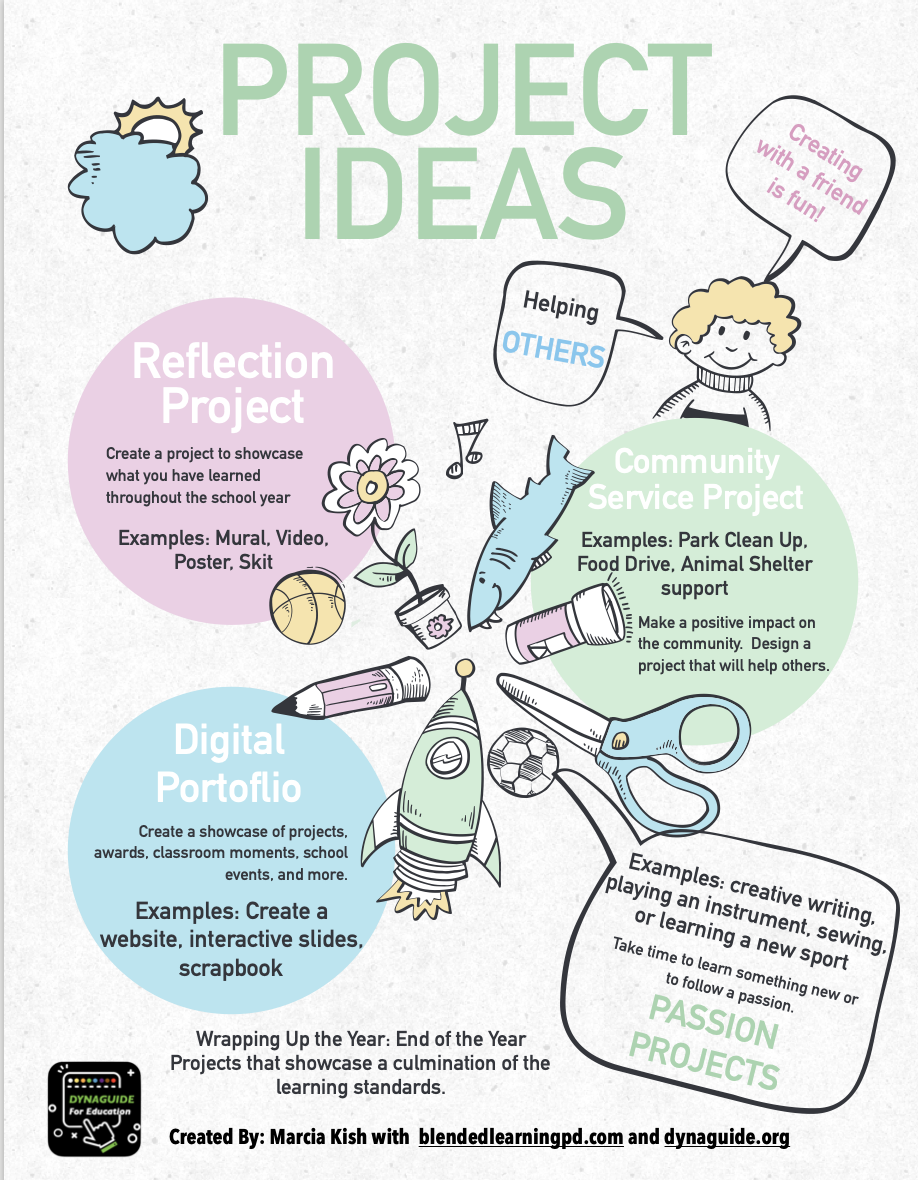
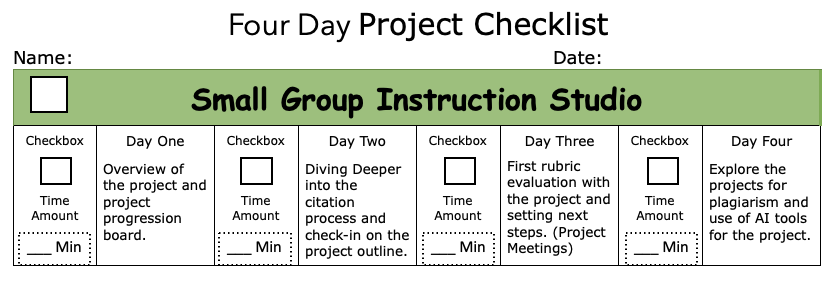
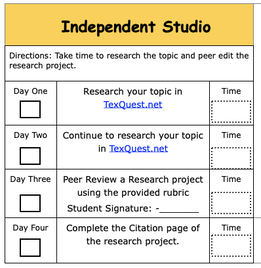
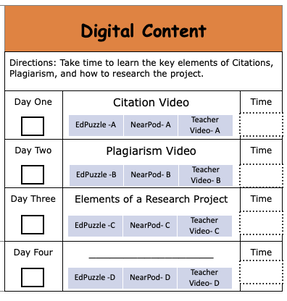
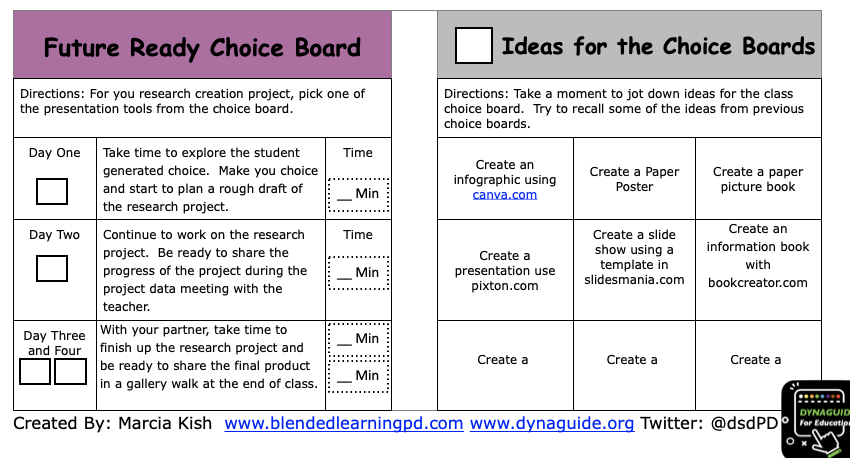
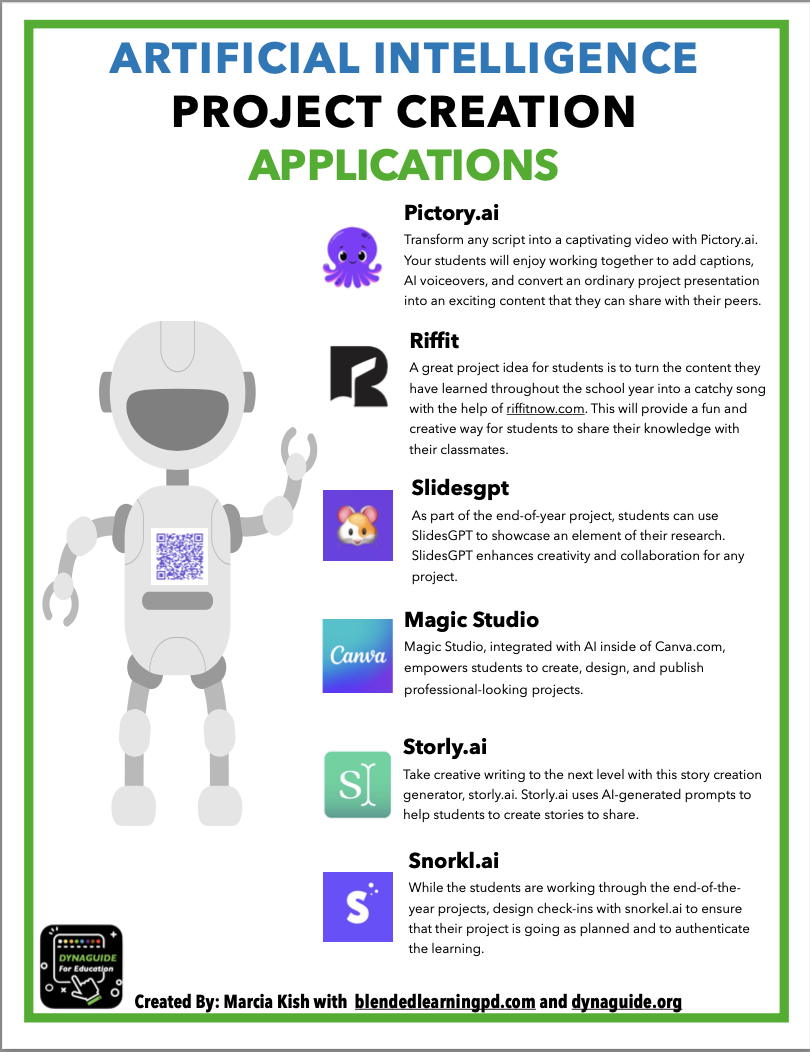
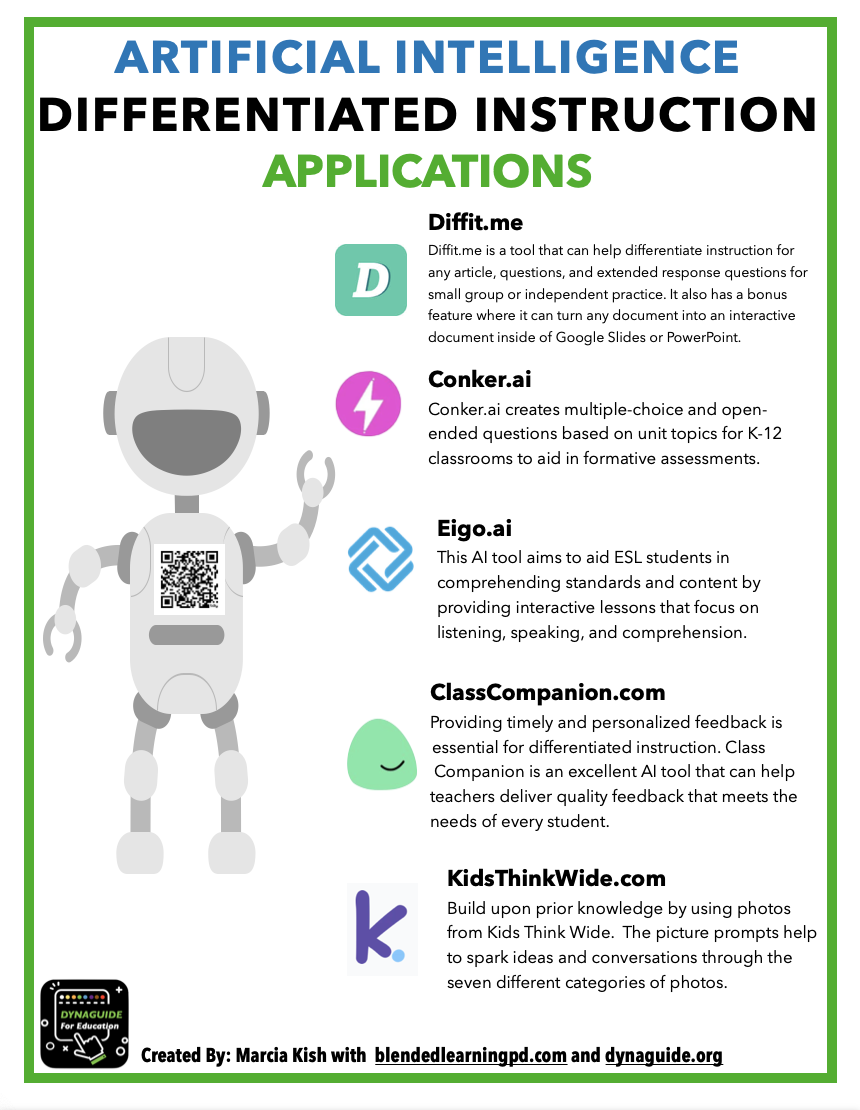
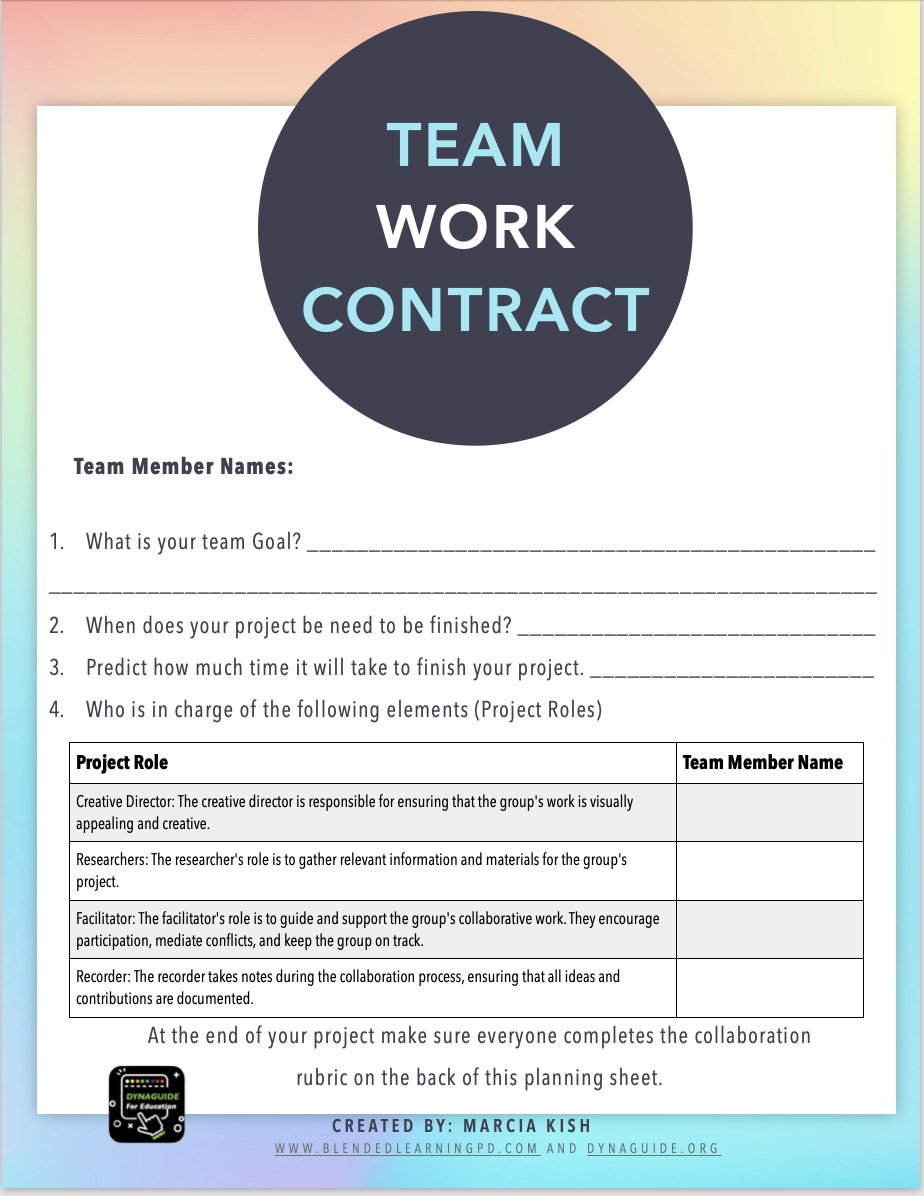
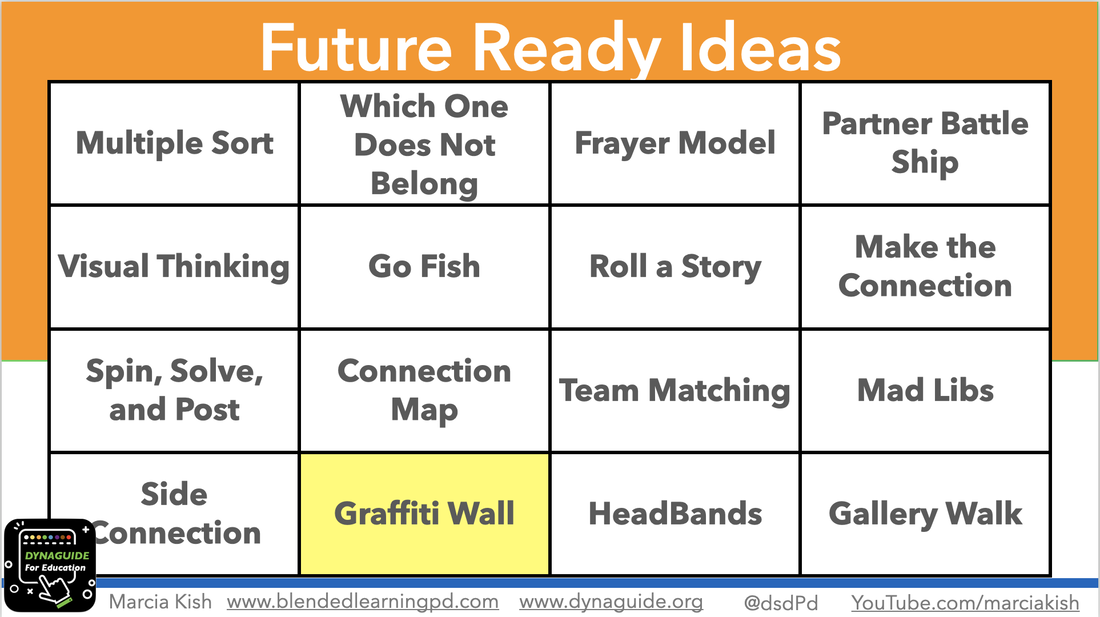
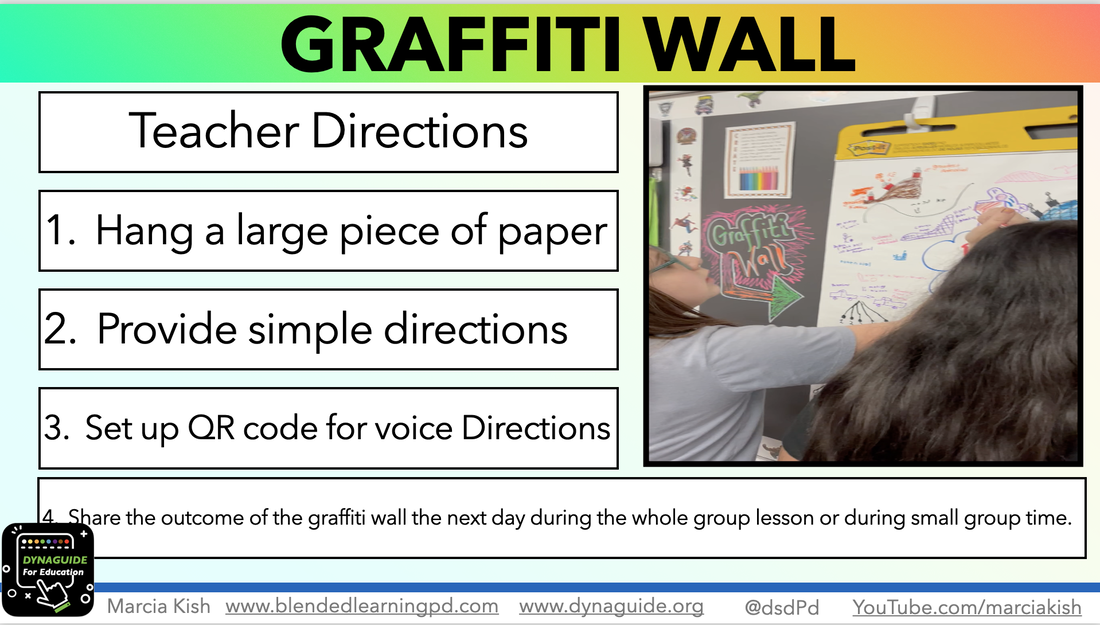
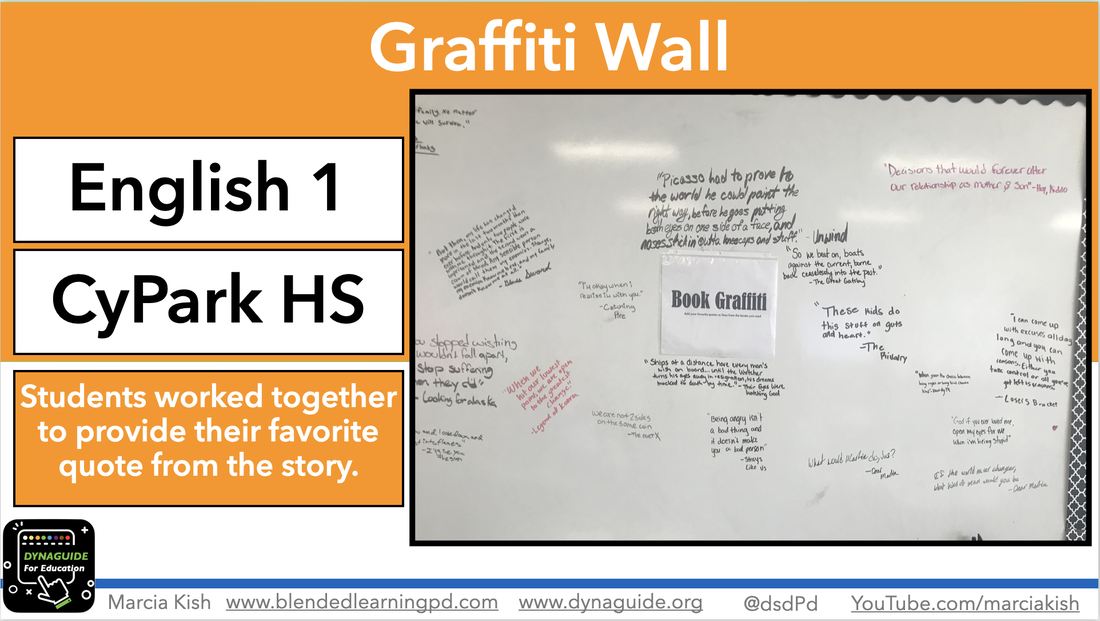
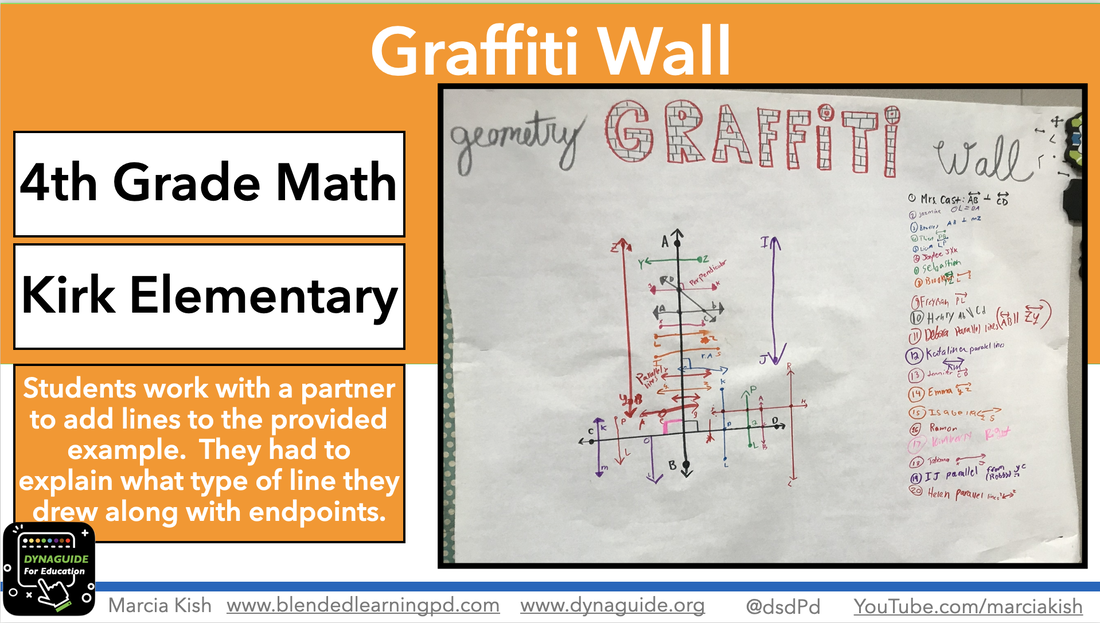
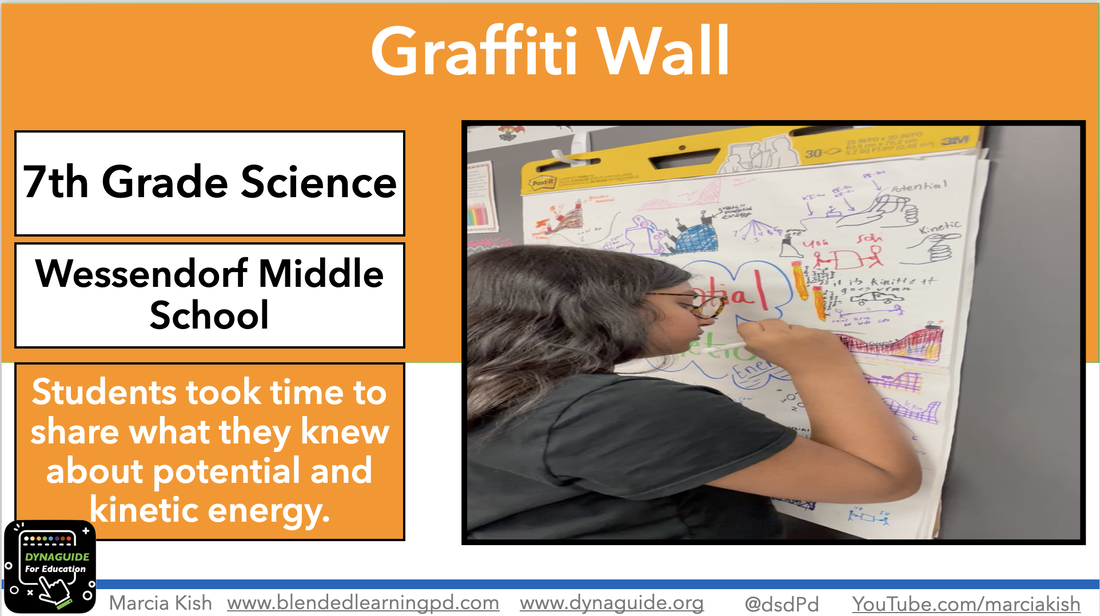
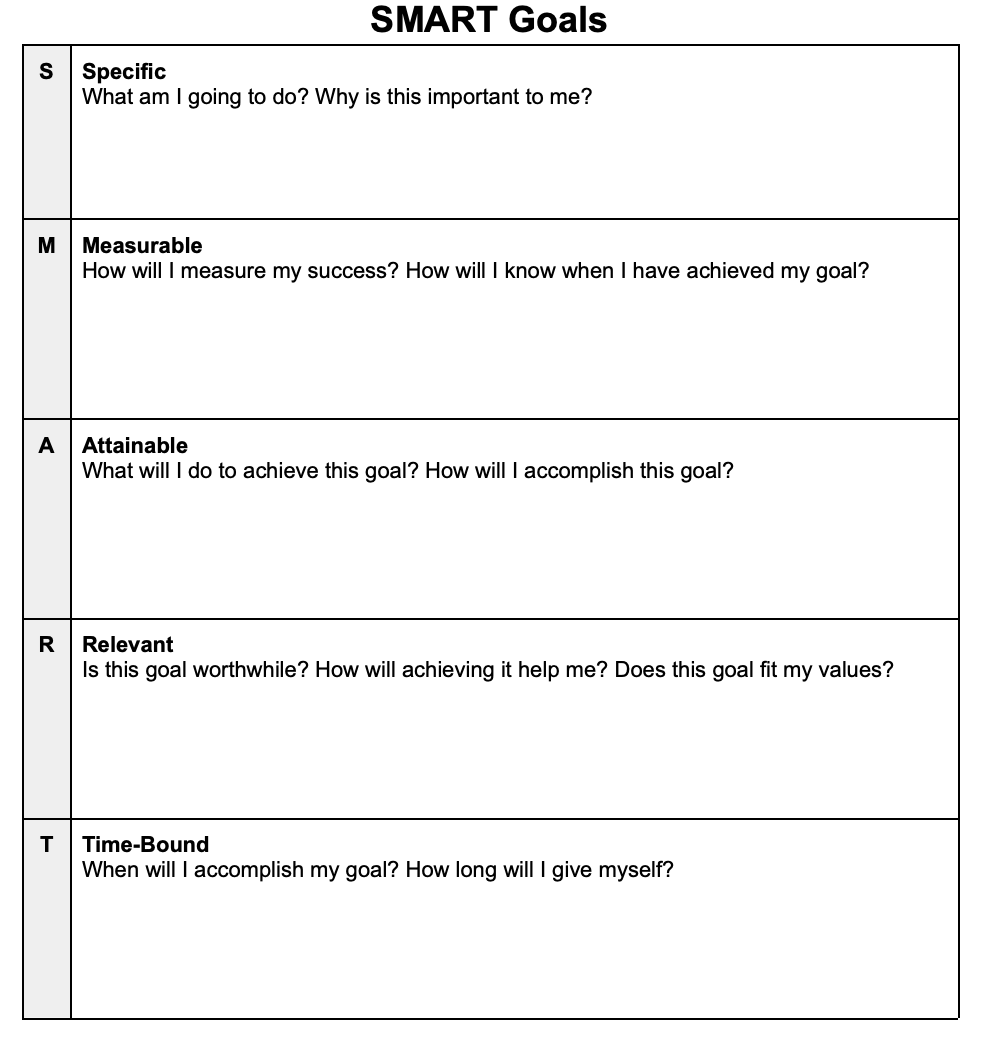
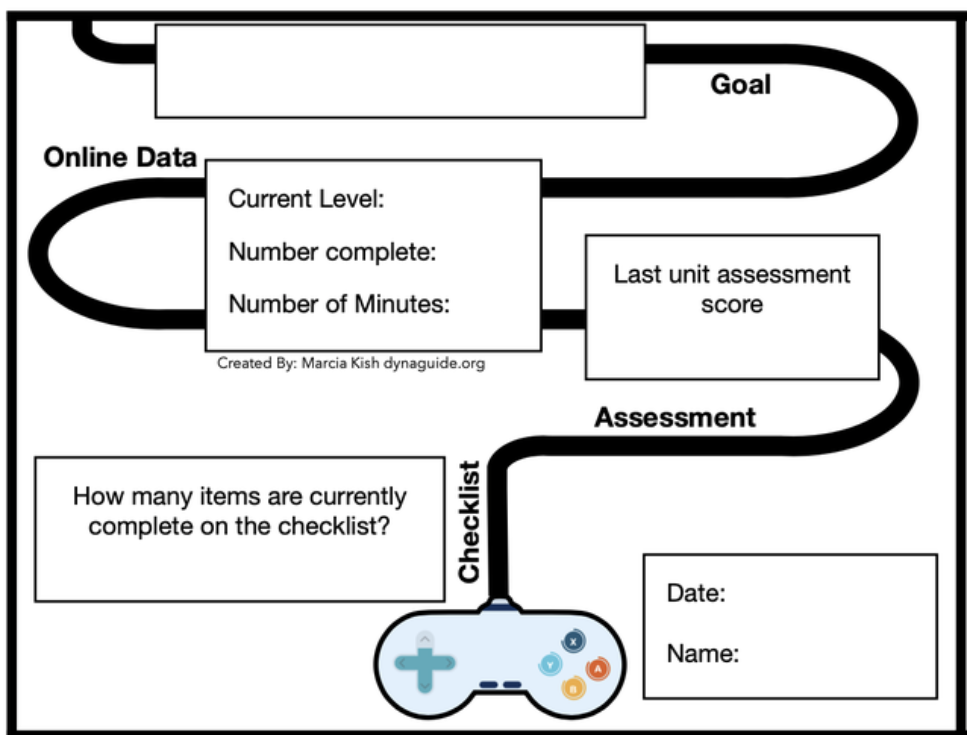

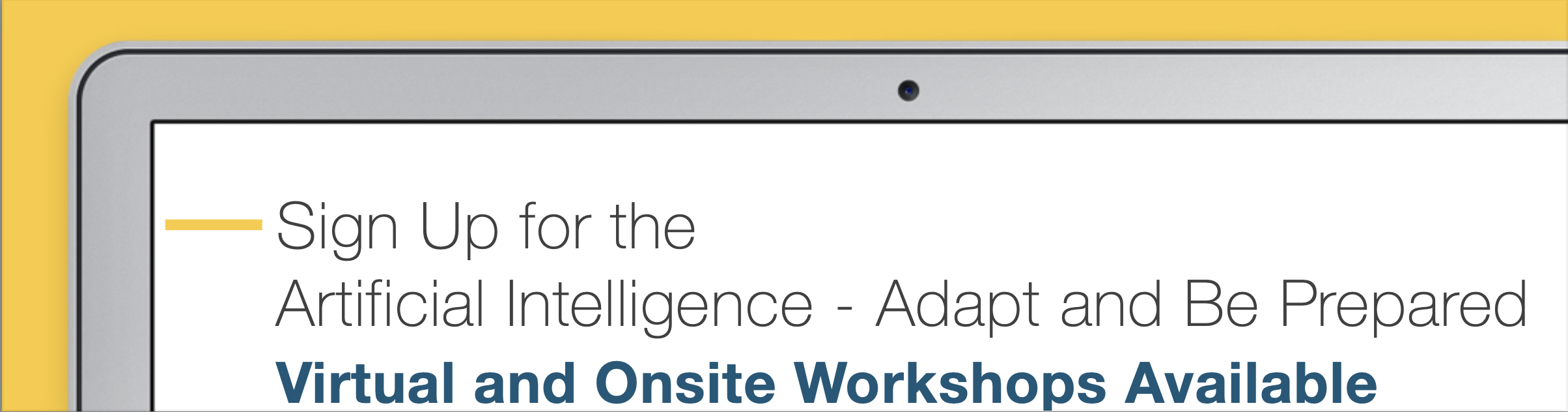
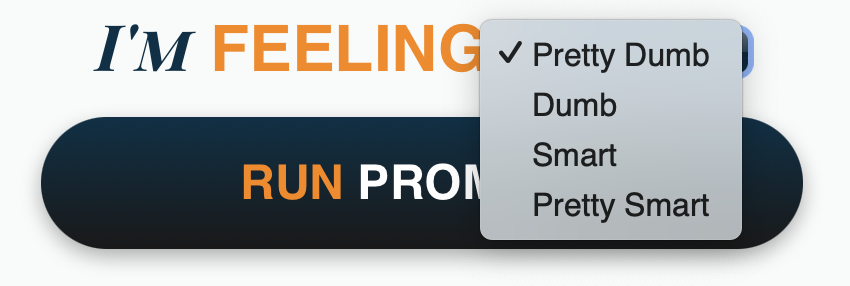

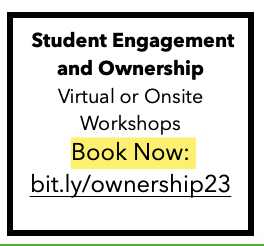

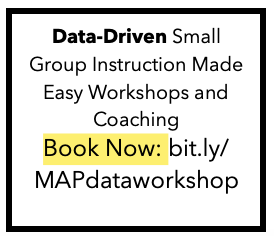
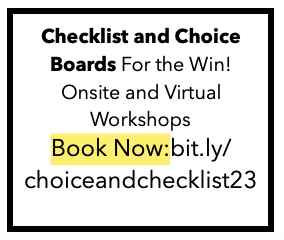
 RSS Feed
RSS Feed