 Students and teachers are bringing their devices to school everyday. In fact, many times, teachers and students have a laptop, a cell phone, and a tablet that they carry with them to school. How can we harness those tools into devices that will engage learning. Today, I am going to explore three different tools that can be used in the blended learning classroom that can be used with any tablet, cell phone, or laptop. How can we better use the devices that the students bring to the classroom? Or better yet, how can we use the devices that WE bring into the classroom? Tellagami- A free talking avatar that students or teacher can create to show off what they know, or to send out a message about a project. Check out my Tellagami- https://tellagami.com/gami/Q1OE4C/ QR Codes: Create a scavenger hunt using QR codes. This easy to use template turns your questions into QR codes within minutes. Post the QR codes around the room as way to promote students to get up and move and to answer questions together as a team. Here is a sample of my QR codes for Blended Learning http://www.classtools.net/QR/qr_generator.php?fold=20&fname=BKBRR&diff=0 Show Me: Show me is mobile app device that turns the learning over to the students. The teacher can pre record mini lessons, post the lessons onto the LMS or Website and the students can then watch the lesson in class or out of class. I also allow the students to create mini videos to explain a concept or idea that other students can watch. (Don't just turn it in, publish it) Here is a mini Show me that I created for a Blended Learning Math Classroom http://www.showme.com/sh/?h=FkNwMOu
6 Comments
7/17/2017 01:06:10 am
Technology has evolved in an effective way and it can be effectively used for classroom learning to create a better environment.
Reply
10/8/2017 10:19:12 pm
You know i am all in for using technology for learning purposes, i see some orthodox folks discouraging and skeptical about the use of smartphones and tabs in children hands, but we should teach them its constructive use.
Reply
12/12/2023 02:38:26 pm
The cost of technology infrastructure and development tools can vary significantly. Evaluate the financial implications of your chosen tech stack hosting costs and any other expenses associated with development.
Reply
12/26/2023 11:57:02 am
Once you are satisfied with your review, click the "Post" button. Your review is now visible to others considering the business. Google reviews are generally visible to the public, contributing to the overall reputation of the business.
Reply
12/26/2023 11:58:10 am
Train employees and relevant personnel on emergency response protocols. Conduct regular drills to ensure that everyone is familiar with procedures in case of security incidents.
Reply
Leave a Reply. |
Marcia KishMarcia Kish is a Blended Learning Coach that is currently helping schools across the country to implement the Three Phases of Blended Learning model. Archives
May 2014
Categories
All
|

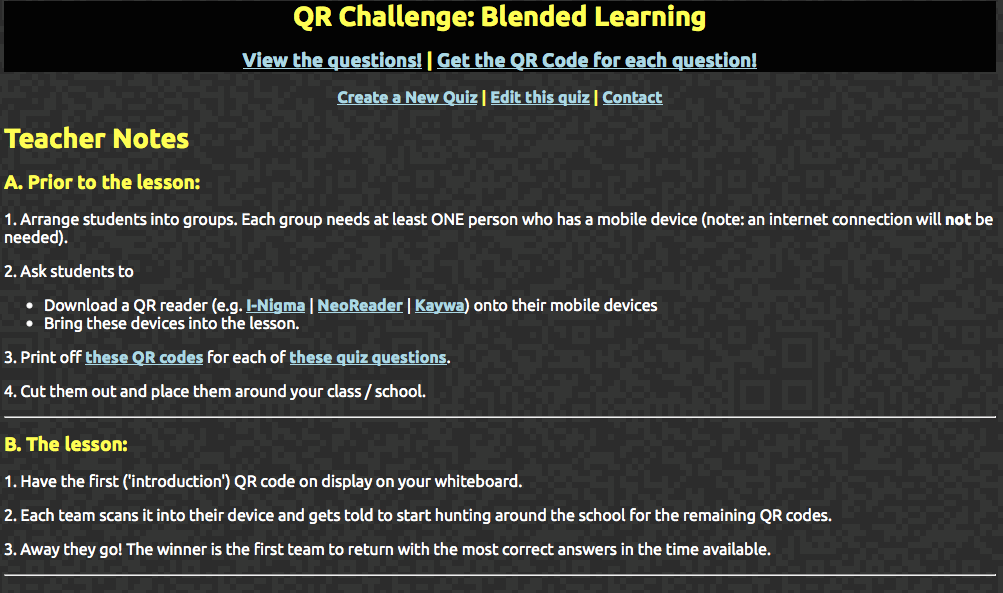
 RSS Feed
RSS Feed