 One of the best parts about Blended Learning is that the students get a chance to learn at their own pace. There are times when a student might already have background information about a topic or concept. Then there are times where they need a little extra support or guidance. Using Google Forms is just one of the ways to allow students to move through the curriculum at their own pace. Today, I created a mini video on how to use Google Forms as a differentiated assessment tool. I set up multiple pages with questions for the students to answer. If a student gets the question correct, they will move onto the next question. If the student gets the question wrong, I break down the question and give them time to explore the question in more detail. Here is a direct link to the Google Form that I created so you can explore the questions as if you were a student in a my science classroom.
6 Comments
 Students and teachers are bringing their devices to school everyday. In fact, many times, teachers and students have a laptop, a cell phone, and a tablet that they carry with them to school. How can we harness those tools into devices that will engage learning. Today, I am going to explore three different tools that can be used in the blended learning classroom that can be used with any tablet, cell phone, or laptop. How can we better use the devices that the students bring to the classroom? Or better yet, how can we use the devices that WE bring into the classroom? Tellagami- A free talking avatar that students or teacher can create to show off what they know, or to send out a message about a project. Check out my Tellagami- https://tellagami.com/gami/Q1OE4C/ QR Codes: Create a scavenger hunt using QR codes. This easy to use template turns your questions into QR codes within minutes. Post the QR codes around the room as way to promote students to get up and move and to answer questions together as a team. Here is a sample of my QR codes for Blended Learning http://www.classtools.net/QR/qr_generator.php?fold=20&fname=BKBRR&diff=0 Show Me: Show me is mobile app device that turns the learning over to the students. The teacher can pre record mini lessons, post the lessons onto the LMS or Website and the students can then watch the lesson in class or out of class. I also allow the students to create mini videos to explain a concept or idea that other students can watch. (Don't just turn it in, publish it) Here is a mini Show me that I created for a Blended Learning Math Classroom http://www.showme.com/sh/?h=FkNwMOu On April 11th, DSD Professional Development teamed up with Generation Network Schools to present at the Coalition for Community Schools. The presentation covered a brief overview of Generation Network Schools and how they are teaching schools how to use time more effectively during the school day. Generation Network Schools will be helping to open up a new school in Cincinnati, Ohio for the 2014/15 school year. Here is a link to the video that was presented by Jon Reinhard, the Vice President of Learning and Teaching for Generation Network Schools. After the fantastic introduction by Jon Reinhard, I started my portion of the Blended Learning experience by sharing out how I set up a blended learning classroom. When creating a blended learning classroom, I often set up the room like an Apple Store. I have a place where the students can "play or explore" new concepts or ideas, a "genius bar" where the students can ask and post questions, a "theater session" where I can pull all of the students together to have a group conversation, and finally, "lab sessions" where the students are either learning on their own or with a teacher in small groups. I used this type of classroom structure when I ran a Blended Learning high school in Columbus, Ohio. Next, I shared out a couple of my favorite blended learning tools that I use when I create blended learning lesson plans for schools all around the country. Here are just few of my favorite online tools. Class Badges- This online tool will help to motivate, progress check, and monitor the students through the blended learning process. Padlet- Creating a space for the students to share out ideas, thoughts, or even a place to post a finished product. I often use Padlet as a mini discussion board that they students can post to during or after class. YouTube Time- Cut to the chase and show only the most important parts of the online video. Smore- Don't just have the students turn in a project but rather have them publish a project through tools like Smore. BlendSpace- When designing or creating a blended learning lesson plan, I use the online resource BlendSpace to help the students navigate through the blended learning course. Here is an example of one of my Blended Learning lessons using BlendSpace If you would like to learn more about how to set up a Blended Learning Classroom feel free to contact me, Marcia Kish, at [email protected] or follow me on twitter @dsdpd Next Amanda Kudron from West Generation Academy in Denver, Colorado presented on how she uses blended learning in her humanities classroom. Amanda teaches 9th grade humanities and has been using the Blended Learning model in her classroom for two years. During the presentation she talked about how she sets up the rotational blended learning model and rotates the students through hands on activities, a teacher station, and finally through a computer station. Using this model, Amanda has seen the students achieve at higher levels of learning. Also, Amanda explained that by using this model, she is able to differentiate instruction to all learners. If you would like to learn more about the blended learning classroom through the eyes of a 9th grade teacher, feel free to contact Amanda at [email protected]. The last section of our presentation was reserved for Chad Cookinham. Chad works for Generation Network Schools as the Senior Associate for College and Career Transition. Chad showed off some of the fantastic virtual college visits that students can take in order to prepare for their next chapter in education. Chad also explained how Generation Network Schools provide a four week intensive program where students get a chance to explore and prepare for their careers. This use of time allows the students to gain extra time in the classroom, explore colleges, and prepare for their future. To learn more about how Generation Schools use time differently through this intensive program, contact Chad Cookinham at chad 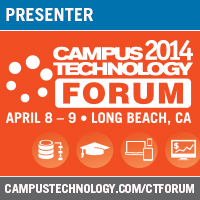 On April 8th, I presented at the Campus 2014 Technology Forum in Long Beach, California. My presentation was on how to Blend online learning with face to face learning at the college level. Many of the college campus around the country are moving to this type of format because of the flexibility for students, the connection with the professor, and the ability to work with collaborative teams online and in small group sessions. With 25 plus participants on hand to learn about Blended Learning, we were able to successfully deploy a hands on workshop that demonstrated the blended learning model as well as learning about new tools to implement into the higher education courses. Below are some of the top resources, handouts, and articles that were presented at the conference. Blog written by Marcia Kish, Blended Learning Coach. Feel free to contact her on twitter @dsdpd Blended Learning ArticlesBlended Learning ToolsSocrative- Assess what the students know with this online assessment, can be used with any mobile devicePadlet- Create an interactive discussion board for you next courseNearPod- let the students interactive with you powerpoint and take quick assessments with this online tool.You Can Book Me- Let the students set up times that would work for both of your schedules with this easy to use website. |
Marcia KishMarcia Kish is a Blended Learning Coach that is currently helping schools across the country to implement the Three Phases of Blended Learning model. Archives
May 2014
Categories
All
|

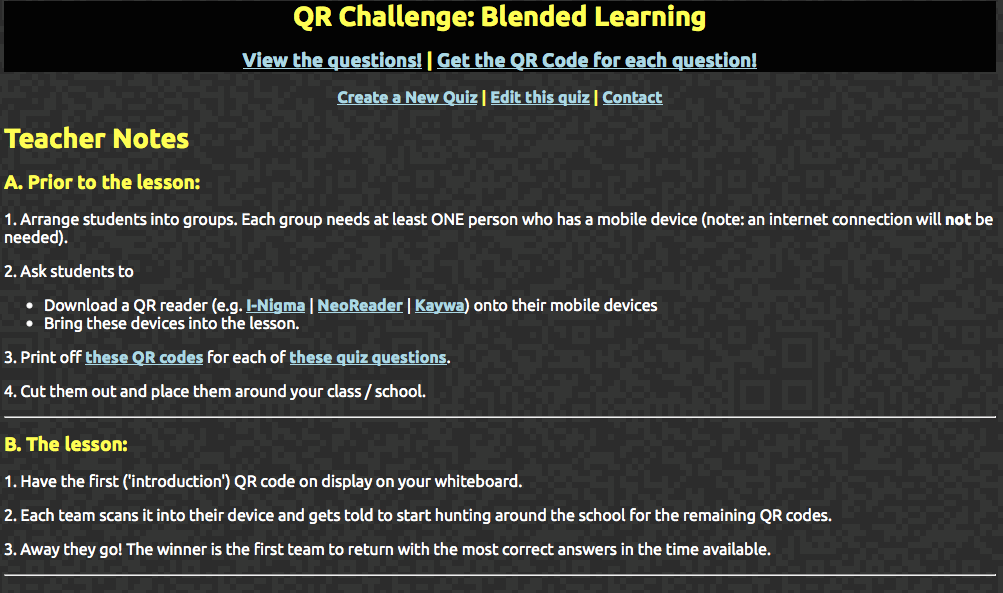


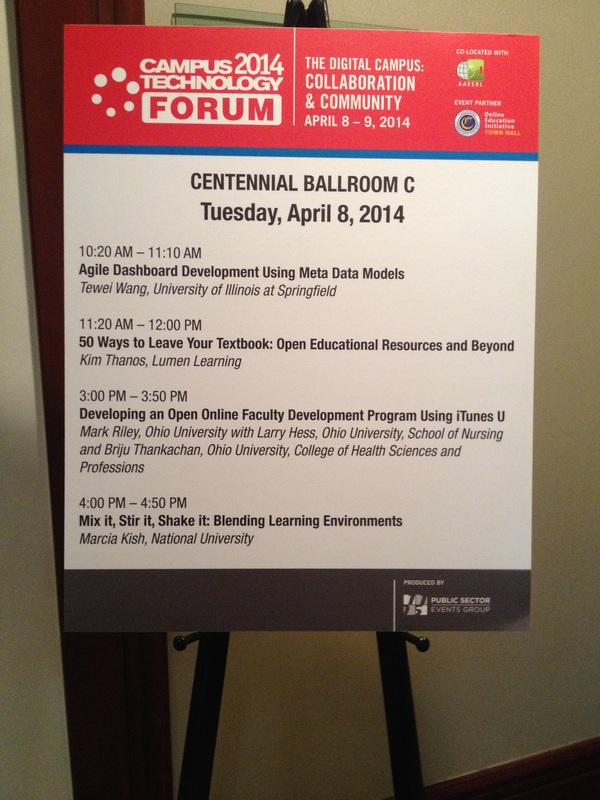
 RSS Feed
RSS Feed