|
The Weekly Blend with Marcia Kish is a resource for Educators, Instructional Coaches, and Administrators, who would like to learn more about implementing Blended Learning into the Virtual, Hybrid, and Social Distance classrooms. Each week, Marcia Kish will share a coaching video, new tech tools, tips and tricks, lessons learned, what to try next, and her favorite coaching items. Join us each week to learn more about deploying and implementing Blended Learning strategies into the classroom.
Weekly Coaching Video
FREE Snappy Class App for Google Classroom
Tips and Tricks
Across the board, almost all of the educators I am currently working with are asking for more ways to increase student engagement within the virtual and hybrid classroom setting. Below, I will showcase three of my top favorite ways to engage students during class. Hopefully, with these couple of tips and tricks, you will see more screens on during your lesson.
Individual Breakout Rooms or Choose Your Room
How to Increase Student Engagement
The most common struggle I hear among all of the teachers I am currently working with is student engagement. For the last couple of weeks, I have asked the teams to switch their mindset from being worried about student engagement and think about the lack of involvement as part of student ownership. Why are educators worried about engaging students? Shouldn't we provide ways for students to have voice, choice, and ownership in "their" learning?
I used the following analogy this week. Think of a cheerleader at a football game. The cheerleader is trying to engage the fans to cheer, clap, and yell to encourage the team to move the ball down the field. Now think of the student section at that same football game. The student section starts the cheers, chants and encourages others around them to motivate the football team. The cheerleader is the teacher! The student section is the students in the classroom. Both are important parts of the crowd supporting the team. When teachers stop and think about the amount of time, they spend trying to get the students engaged with the lesson vs. how much easier it would be to allow them to voice, choose, and ownership in the learning planning, the lesson becomes a big eye-opener.
FREE GOOGLE DRAW TEMPLATES
Try one of our Google Draw Templates to increase student ownership. Allow students time to collaborate with the activities in a small group while the teachers is pulling small groups to reteach the content standards.
Coaching Lessons Learned
This week while working with a team of Middle School teachers from Texas, I set aside time during our coaching session to have the teachers individually plan. I put about 20 minutes on the clock for them to work on their lesson plan. I made myself virtually available during that time, so if they wanted to ask questions or show me their lesson, the teachers could do so. While the first group was working, I did not have one teacher ask for help. When the time for planning was complete, I wondered if anyone had any questions. Crickets. Yikes, I wanted the teachers to asked for individual help, and I wanted teachers to showcase what they created. I knew it was not their fault, but instead, it was how I set up the work time.
STOP, ASK and LISTEN
After the first group of teachers attended the virtual coaching session, I thought about what worked and what did not work while planning with the teachers. I realized that I did not give them enough time to plan, that the teachers did not ask any questions, and I rushed the coaching session. During the Administrator reflection session, I asked what they thought went well and what I could do better. I listened. I did not respond but instead Stopped and Listened to what they were saying. They had the same concerns. The administrative team wanted the teachers to have more time to plan. I adjusted my coaching session for the next group. I set up the first part of the meeting the same way as the first group. However, when it came time to plan a lesson, I switched it up for the teachers. I add more time for individual planning, and I put the teachers into Individual Breakout Rooms in Zoom. Even though most of the teachers were in the same physical classroom, I put them in Individual Breakout Rooms to ask me targeted planning questions. It worked! During the 35 minutes of planning, I met with six different teachers, and I gave them individual help and guidance on their lesson plans. My time was used more effectively, and the teachers felt more successful. By stopping, asking, and listening to my reflections and the administrative team's reflections, we made the adjustments needed to ensure that everyone had time to ask questions. Who we are working with this week
CyFair ISD - Coaching sessions on hybrid learning for coaches and instructional support team
Judson ISD - Middle School training for the Math, Science, ELAR, and Social Studies Team Dean MS at CyFair ISD - Exploring data driven mini-lessons for the Middle School Classroom Spring, Summer, and Fall Workshops
We are currently booking for Spring, Summer, and Fall workshops, coaching sessions, and Keynote Presentations. Please click on this link to download a copy of our top session topics.
Blended Learning Workshop Information
0 Comments
Leave a Reply. |
AuthorS
Marcia Kish - Blended and Personalized Learning coach that designed the Three Phases of Blended Learning Categories |



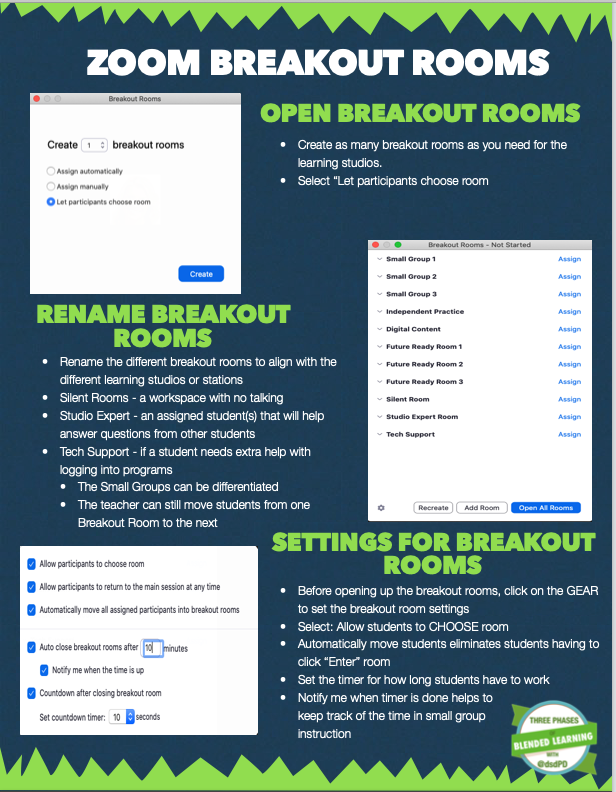
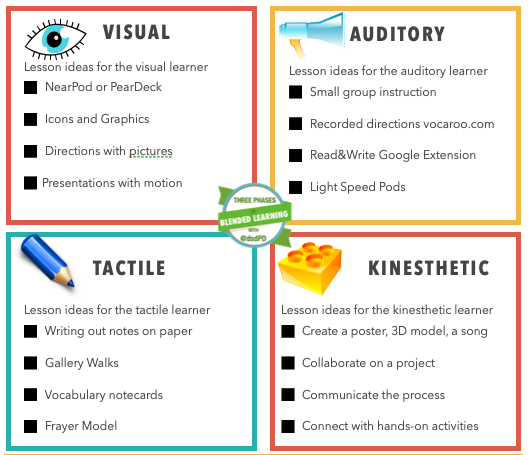
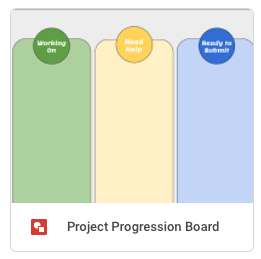
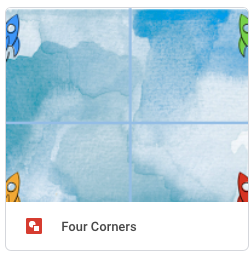
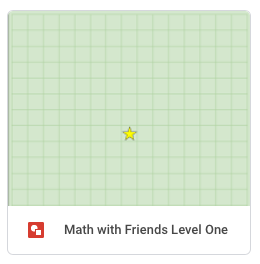
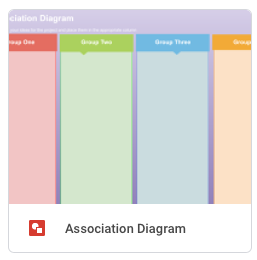

 RSS Feed
RSS Feed