Welcome to the Weekly Blend!The Summer Weekly Blend will last for a total of 12 weeks. Each week, we will provide Tips and Tricks for getting started with Blended Learning, an overview of key elements of Blended Learning, and ideas that you can use in the classroom. Week One will showcase, eGlass a new White Board for the classroom, design vs decorating the blended learning classroom, and Blended Learning resources. Let's Get Started eGlass - The New White Board
Design vs Decorate
Blended Learning ResourcesTo round out Week One of the Weekly Blend Summer Edition, we wanted to share out fantastic resources and guides for the getting started with the New Blended Learning Classroom. Take a look at some of the links listed below.
Join Us Next WeekJoin us next week for Week Two of the Weekly Blend Summer Edition where we will showcase how a blended learning deployment plan, define "Studios", provide a list of technology websites, and the Blended Learning Starter Kit. See you next week!
1 Comment
Michele Kittler
8/18/2021 10:06:54 am
I want to know how to get the E-glass!!!!
Reply
Leave a Reply. |
AuthorS
Marcia Kish - Blended and Personalized Learning coach that designed the Three Phases of Blended Learning Categories |


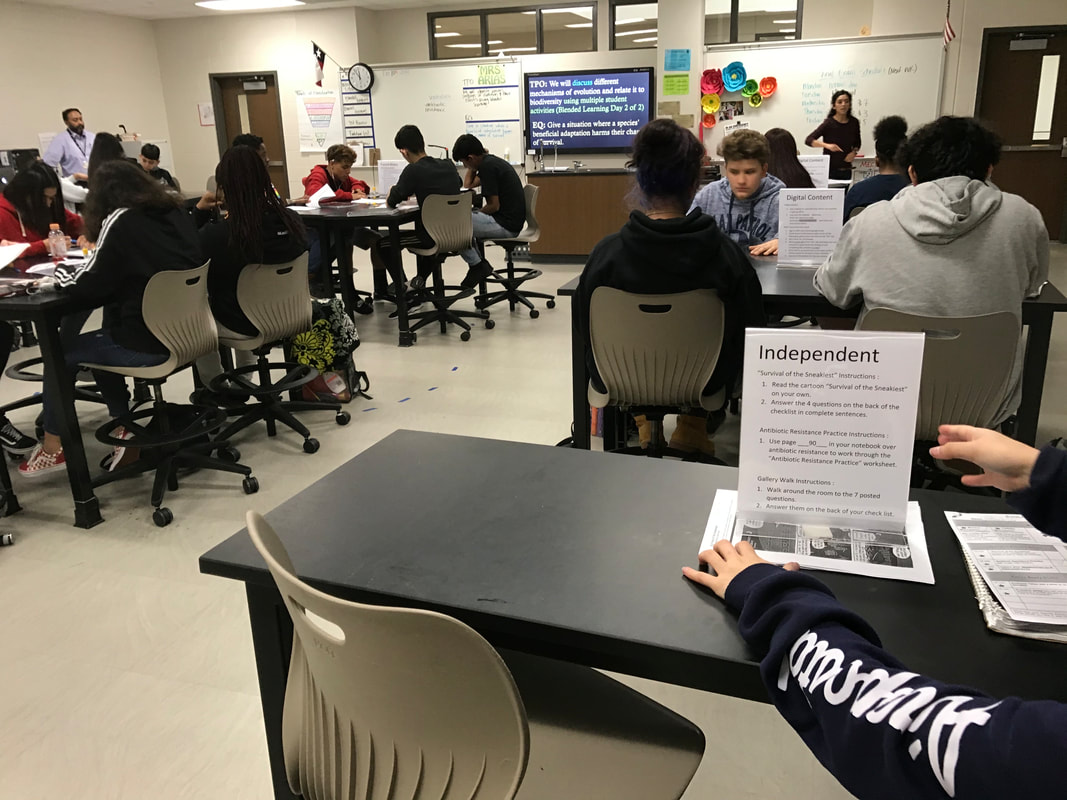
 RSS Feed
RSS Feed