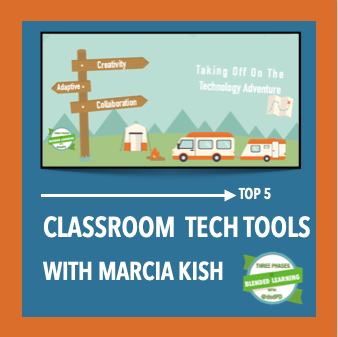|
Classroom Tech Tools for the Elementary Classroom
Explore the Headline: Stick Pick Make sure that all students have a voice in the Blended Learning Classroom with Stick Pick. During the small group instruction, whole group opening, or review of the exit ticket answers, use StickPick to ensure that all students get a chance to answer. Keep track of their responses as well as provide the students with higher-order thinking skills. This App is fantastic when gathering data for an IEP or Gifted meeting. Make sure to visit the other management tools to use in your classroom setting. When you are finished exploring, complete the survey at the bottom of this page. |
Video Overview: Stick Pick
Example Videos
|
|
|