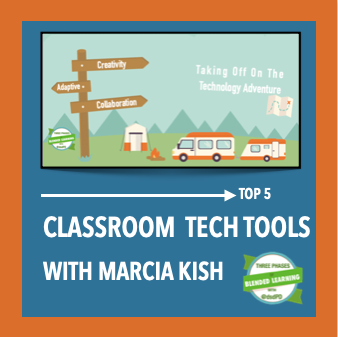|
Classroom Tech Tools for the Elementary Classroom
Explore the Headline: Classroom Q Imagine this scenario; you are introducing a lesson to the middle school students, you gave a five-minute overview of the directions for the upcoming project. Next, you broke the students up into the learning studios for the day. As soon as you start working with your small group, a line of students form by your side. The students that are working on the project don't know what to do. You stop your small group instruction to answer the questions. Does this sound familiar? There is a way to fix this question problems, that is with Classroom Q. Classroom Q will allow the students to post the questions that they have about the content, bathroom, or sharpening a pencil. Other students can see the questions as well as you. In sequential order, you can answer the questions while still teaching the small group. Classroom Q saves time and starts to promote student ownership in the virtual and onsite classroom environment. Make sure to visit the other management tools to use in your classroom setting. When you are finished exploring, complete the survey at the bottom of this page. |
Video Overview: Classroom Q
Example Videos
|
|
|