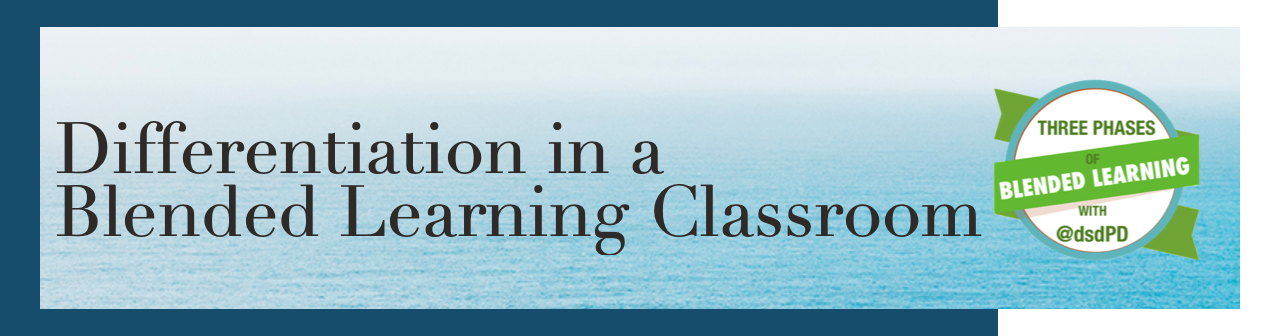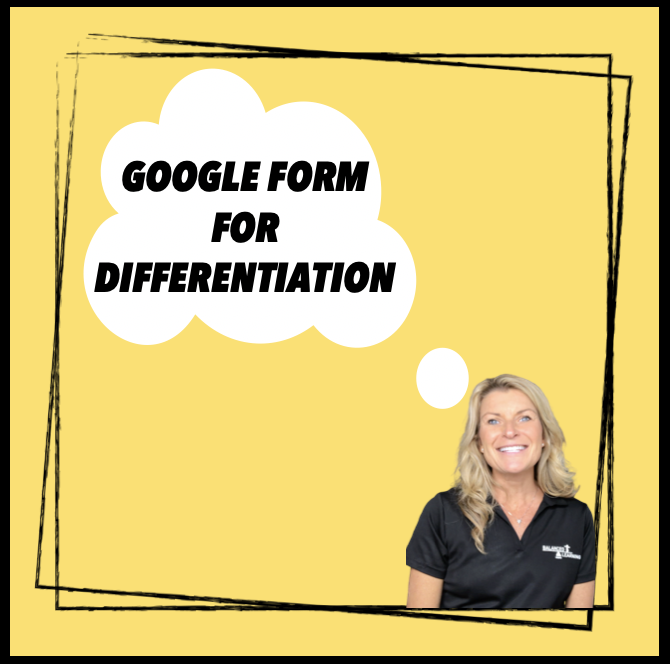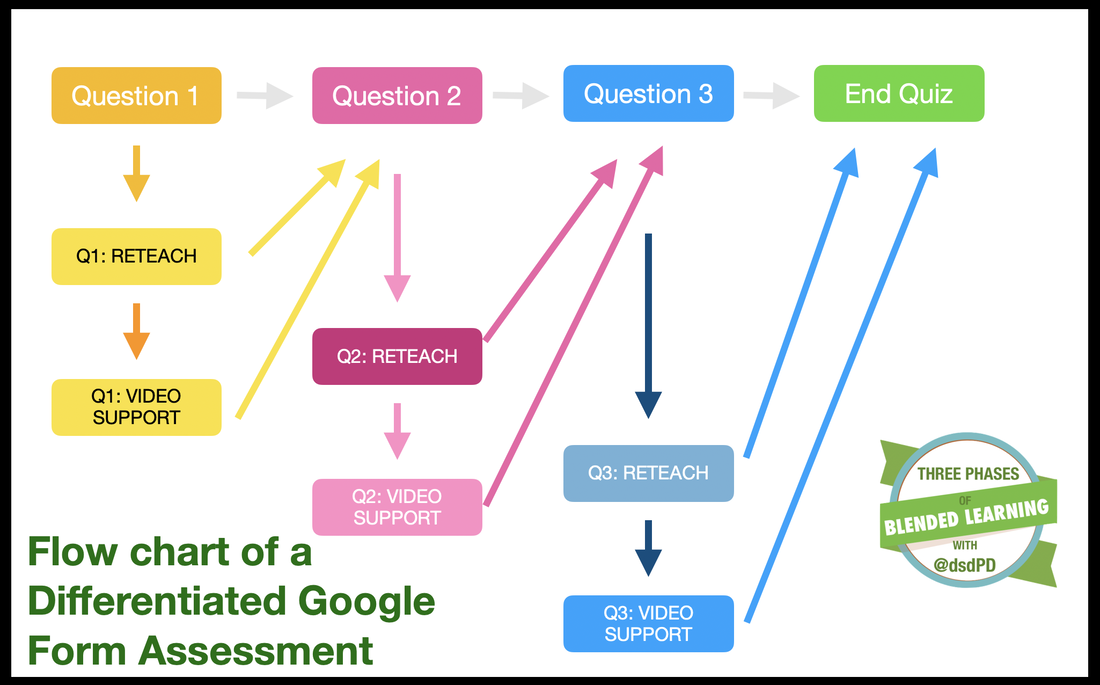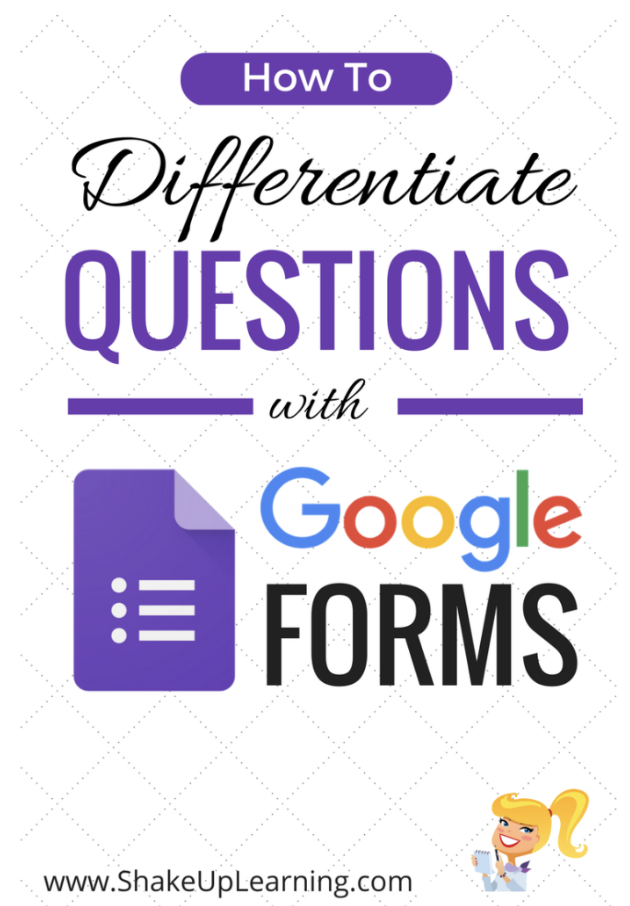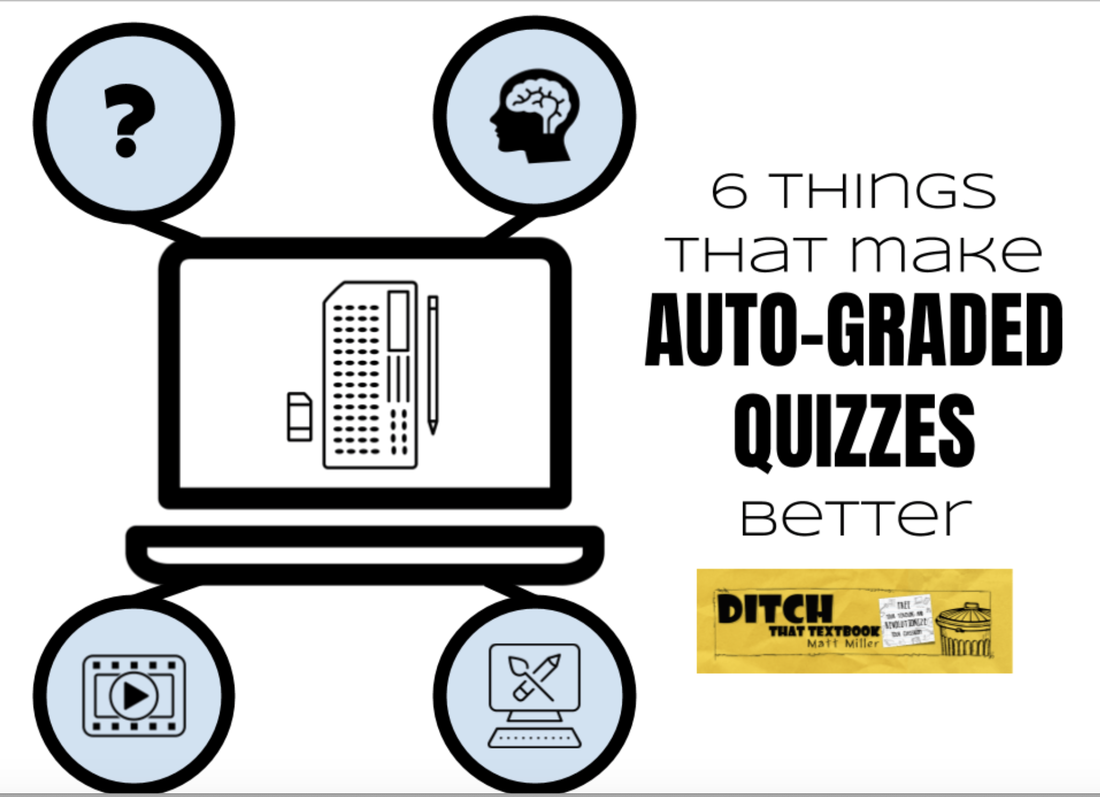|
Think about using Google Forms as a way to differentiate assessments and learning for the students. In this section, we will talk about how to generate Google Forms that allow the students to answer questions based on their understanding of the concepts. Marcia Kish will demonstrate how to build out the Google Form step by step. Let's get started!
|
How To Videos: Google Forms
Layout of the Questions
Learn More

|
Matt Miller takes a look at how to make Google Forms Better. Click here to read the blog post.
|